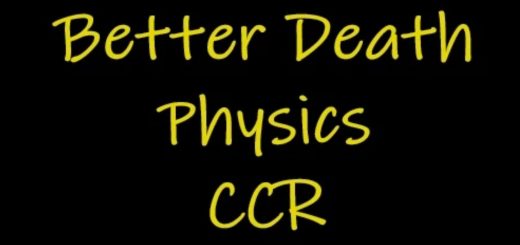Adjustable walk and run speed
Introduction
Those pesky NPCs walking too fast? Tired of switching between walking and running just to keep their pace? I’ve got the solution for you!
This mod lets you change walking and running speed on the fly using your scrollwheel.
By default the range goes from -50% speed to +36% speed for walking and -50% to +0% for running. These are easily adjustable by changing the max-/minWalkSpeed and max-/minRunSpeed in the .ini file.
You can also change the keybinds by modifying the StarfieldHotkey.ini file. Find possible keys here.
Installation
Place the files in your \Documents\My Games\Starfield folder.
If you already have StarfieldCustom.ini then, simply add the lines that are missing from your personal ini.
If you already have a StarfieldHotkey.ini, then copy the contents from the mod into your own ini file and rebind the keys if necessary.
Uninstall
Remove the lines and/or files added by the mod and use the following commands in the in-game console:
player.setav speedmult 100
player.forceav speedmult 100