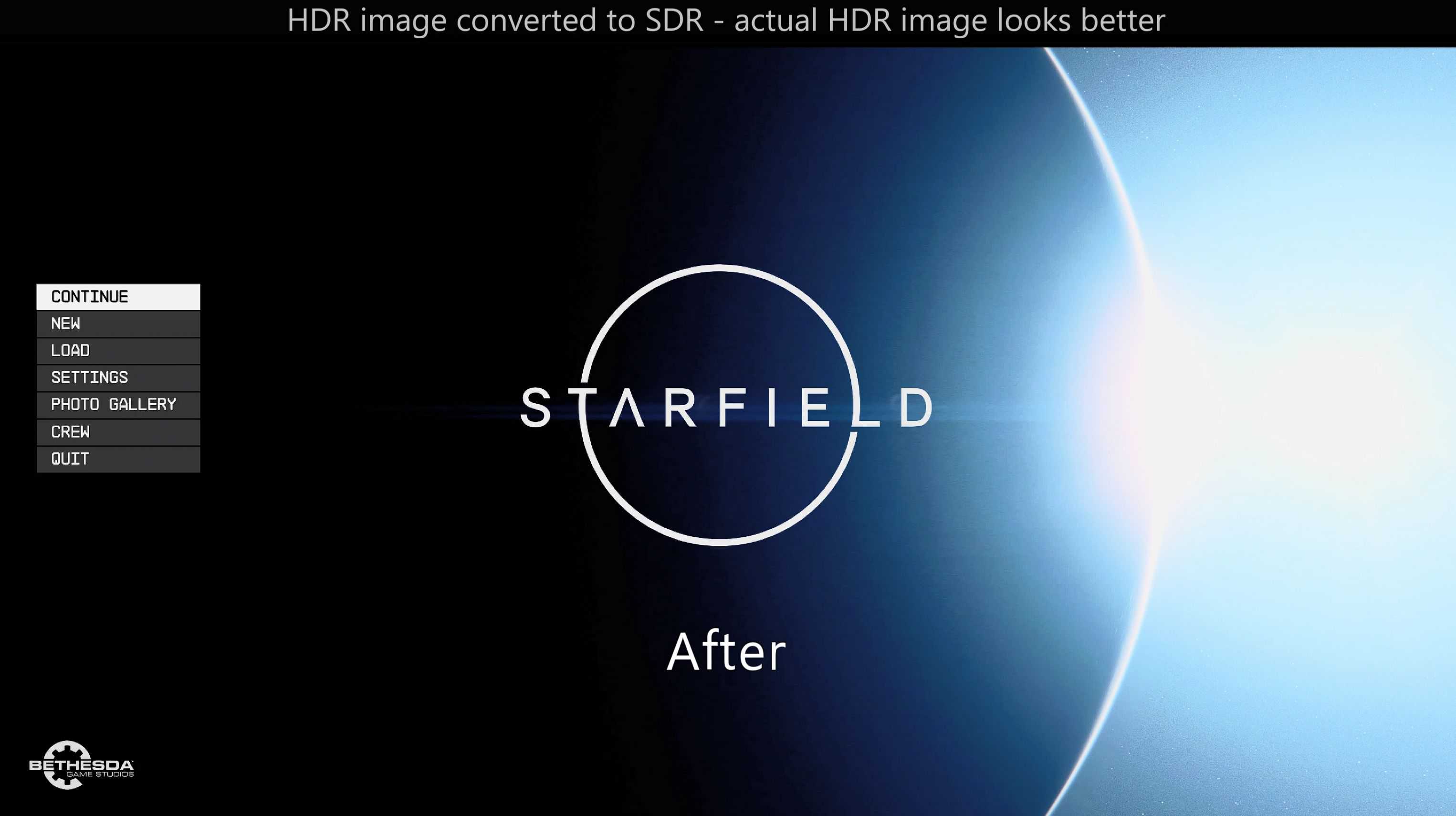Almost HDR
For use with windows hdr/sdr slider maxed.
Makes HDR almost decent, without crushing blacks.
Disabling the fakehdr shader also looks pretty decent for sdr.
For sdr you can put the blacks curve slider in the lightroom shader up to around -0.500 to not have it be so dark.
Comes with slight debanding and sharpening that can be turned off for better performance.
Download and unzip the Almost HDR.ini
Install reshade, select the Almost HDR.ini
Turn windows HDR on, max out the sdr/hdr slider
For better highlights if you have an LG oled, use DTM off and change the mastering peak and maxcll to 400 by hovering over Picture Mode Settings and pressing 1113111 to access the secret menu, the highest maxcll i got from in game screenshots was 380, the menu showed 498 but it seems to be rendered differently.
In reshade settings i recommend setting page up for the toggle all effects hotkey.
You can change the individual shader toggle hotkeys by right clicking the shader names, click the text box and press a key, or remove the toggles by clicking the text box and pressing backspace. Up arrow is deband, clear is sharpening, down arrow is color (8, 5, 2 on the numpad).