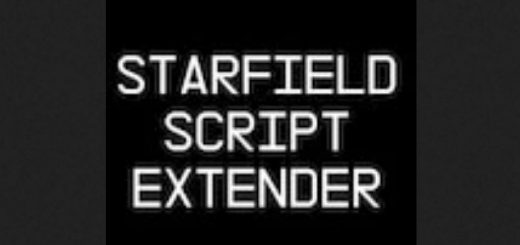Alt Tab Tweak – Windows Always Active
Automated INI tweak that will make your Borderless Starfield always active – now it won’t pause when you alt tab.
Alt Tab Tweak – Windows Always Active.
For anyone that is an Alt Tab enjoyer here is a simple automated INI Tweak that will change Alt Tab behaviour to always active. In short when you alt tab the game will not pause and will load saves.
Manual Installation:
1. Put AltTabFix.txt into steamapps/common/Starfield
2. Put StarfieldCustom.ini to Documents/My Games/Starfield
3. When you load into your save it will apply automatically. You can check your console with “~” and it will say that an INISetting has been set.