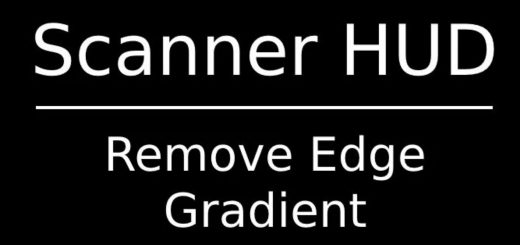Alternate default columns for StarUI Inventory
This mod changes the columns displayed by default in StarUI Inventory with others that I found more useful during my gameplay.
First of all, install the original mod, StarUI Inventory.
Then test the StarUI Inventory mod and confirm that it is working correctly before moving forward.
Manual installation:
– Download and extract the file
– Copy or move the `StarUI Inventory.ini` file to the following path: Stafield > Data > Interface