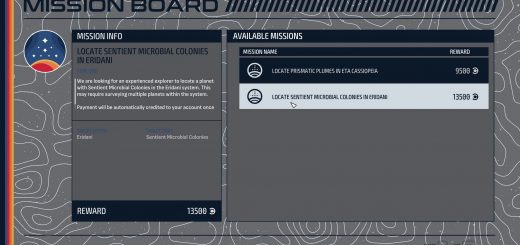Alternate Splash Screen – Windows PC Xbox app
Replace the original startup splash screen with this 5k wallpaper.
THIS WAS DONE ON THE WINDOWS XBOX APP VERSION!
To instill, simply copy the “Config” folder provided in the zip file to the “Starfield/Content/” directory and replace files. And, that’s it. You should now have a different splash screen when starting the game.
To remove the new splash screen, simply go to the “Starfield/Content/Config/Images” directory and delete “SplashScreen1920x1080.png” and remove the “.old’ extension from the “SplashScreen1920x1080.png.old” file and your done.
For Steam and other game client users, this might work for you (at least it should), simply locate where your version of the game is installed and follow the above steps.