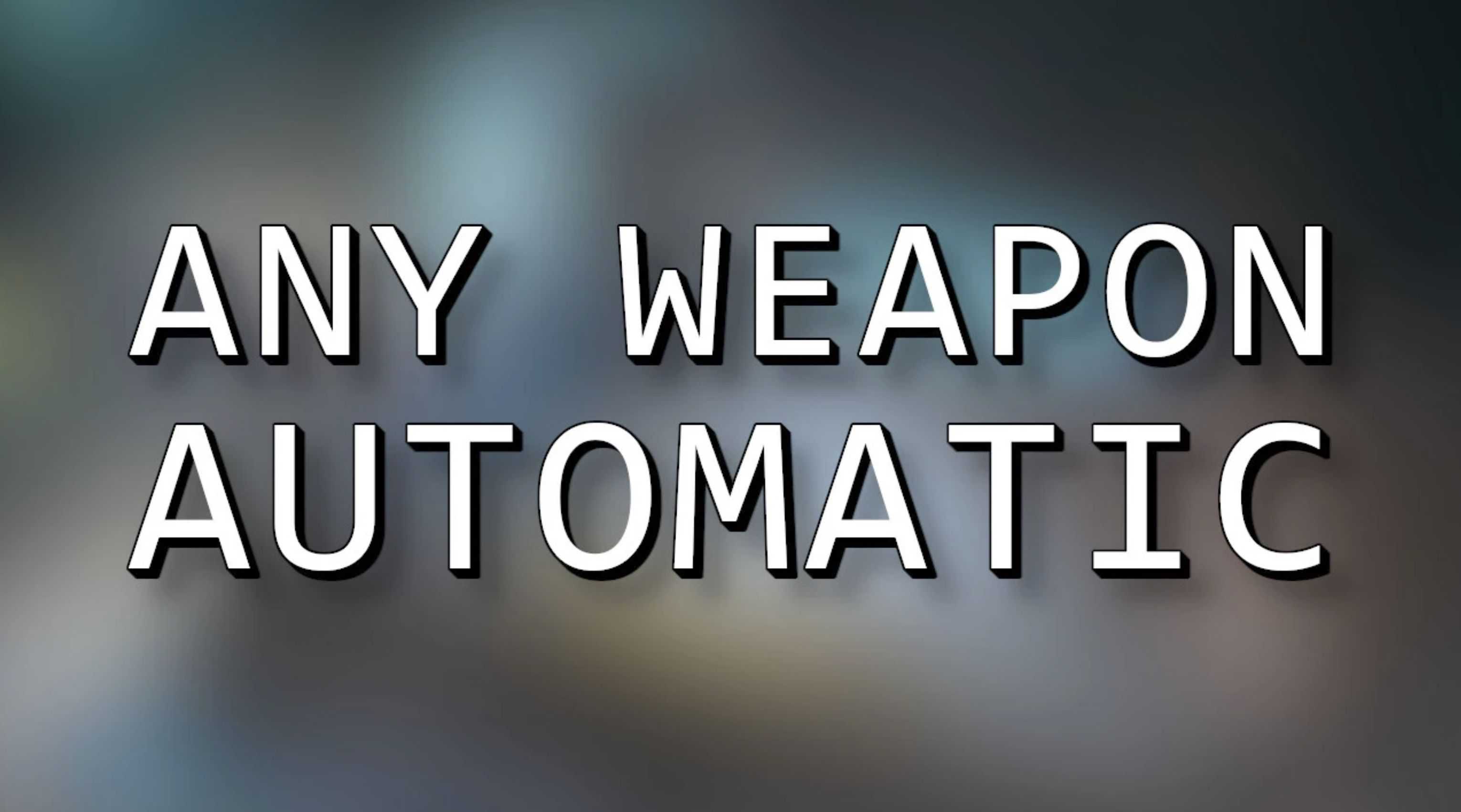Any Weapon Automatic Fire – Apply Universal Auto Receiver
Apply automatic firing mode to any weapon, even when they don’t offer an automatic receiver.
<<< FEATURES >>>
This mod contains a couple of batch files that can modify a weapon’s firing mode. It doesn’t matter what Receiver options (Firing Modes) a weapon comes with, this works regardless of that or any other external factor for that matter. There are four options:
– AutoAdd: Apply the full-automatic firing mode to a weapon.
– AutoRem: Remove the full-automatic firing mode if you previously applied it to a weapon.
– AutoSemiAdd: Apply the semi-auto firing mode to a weapon.
– AutoSemiRem: Remove the semi-auto firing mode if you previously applied it to a weapon.
The batch files are executed via the game’s console. More on that below.
< MANUAL INSTALL >
If you intend to install the files manually feel free to do so but be aware that I won’t provide any assistance/support in this instance. Just drop the files into your game’s root folder, where the Starfield.exe is found.
< USAGE INSTRUCTION >
As mentioned above this mod includes batch files that are executed by using the game’s console. I’ll explain how to use them based on an example:
– Drop a weapon which you want to apply the new firing mode to on the ground.
– Open the console with the key specific to your keyboard’s language: https://starfieldwiki.net/wiki/Starfield:Console#Accessing_the_Console_with_Non-US_Keyboards
– Left-click on the weapon on the ground. You should see a new line of text in the middle of the console, saying: WEAP ” (XXXXXXXX)
– See the fourth image above for an example. If you have a hard time selecting the right item try to drop it in a less busy area and crouch in front of it.
– Then type “bat AutoAdd” (without the quotes) or “bat AutoSemiAdd”, depending on which mode you want to apply to the item, and hit enter.
– Close the console again and pick up the weapon. You’re now good to go.
In order to remove your choice again simply repeat the process but instead of “bat AutoAdd” and “bat AutoSemiAdd” you use “bat AutoRem” and “bat AutoSemiRem” as console commands.
<<< COMPATIBILITY >>>
Compatible with everything because none of the game’s files were touched in the process.
<<< FREQUENTLY ASKED QUESTIONS >>>
Does this mod disable achievements?
Yes, using the console will disable achievements. You can use one of the following mods to work around that: Baka Achievement Enabler (SFSE), Achievement Enabler, Starfield Achievement Enabler
Is it safe to uninstall mid-playthrough?
Yes, it is. This mod only contains loose assets and nothing related to them is baked into your save.
This doesn’t seem to work on weapon X. Why is that and can you fix it?
No, I can’t fix that. Different weapons use different implementations and some of them simply refuse to work with this universal approach. Without proper modding tools there’s nothing I can do about that.