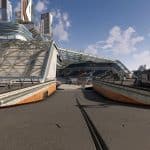
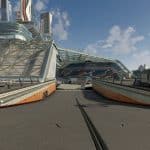

Apogee Reshade
A Reshade preset with a clear and sharp look, fixing the blurry mess that is Starfield vanilla, and removing the green hue that looms over everything.
Features
– Sharp! The preset uses two sharpen filters to make the graphic look crisp. Once you’ve used it you cannot unsee the blurry mess that the vanilla graphic is.
– Deband effect. Not perfect but helps a lot in getting rid of ugly banding artifacts in the game.
– Color grading adjustments.
– Film grain.
– Included custom LUTs to preserve the look of ship interior and some planets (more might be added over time).
Installation
– Get Neutral LUTs – No Color Filters and install it. This reshade is based on these LUTs to provide a clear base.
– Install the included LUT textures from this mod’s Data folder.
– Install Reshade for Starfield. This Reshade is based on Reshade v5.9.2. Later versions might work but earlier versions are not guaranteed to work.
– Copy the Reshade files from this mod to the Starfield install folder (where Starfield.exe is found).
– In-game disable the film grain effect in the settings! This Reshade comes with its own film grain effect.
Notes
– Preset comes with cinematic DoF effect included which is inactive by default. It’s not practical for gameplay as it blurs the UI but can be used for screen archery.
– The Reshade preset comes with a bloom effect. I like it but if it’s too heavy for your eyes just disable it.
– The order of filters in the Reshade matters. Do not accidentally change the order!
– Screenshot comparisons use the game with LUTs applied no Reshade (before) vs. game with LUTs and Reshade (after).
– The assigned keyboard mappings are:
– Numpad / Toggle Reshade editor
– Numpad * Toggle effect
– Numpad – Toggle DoF





