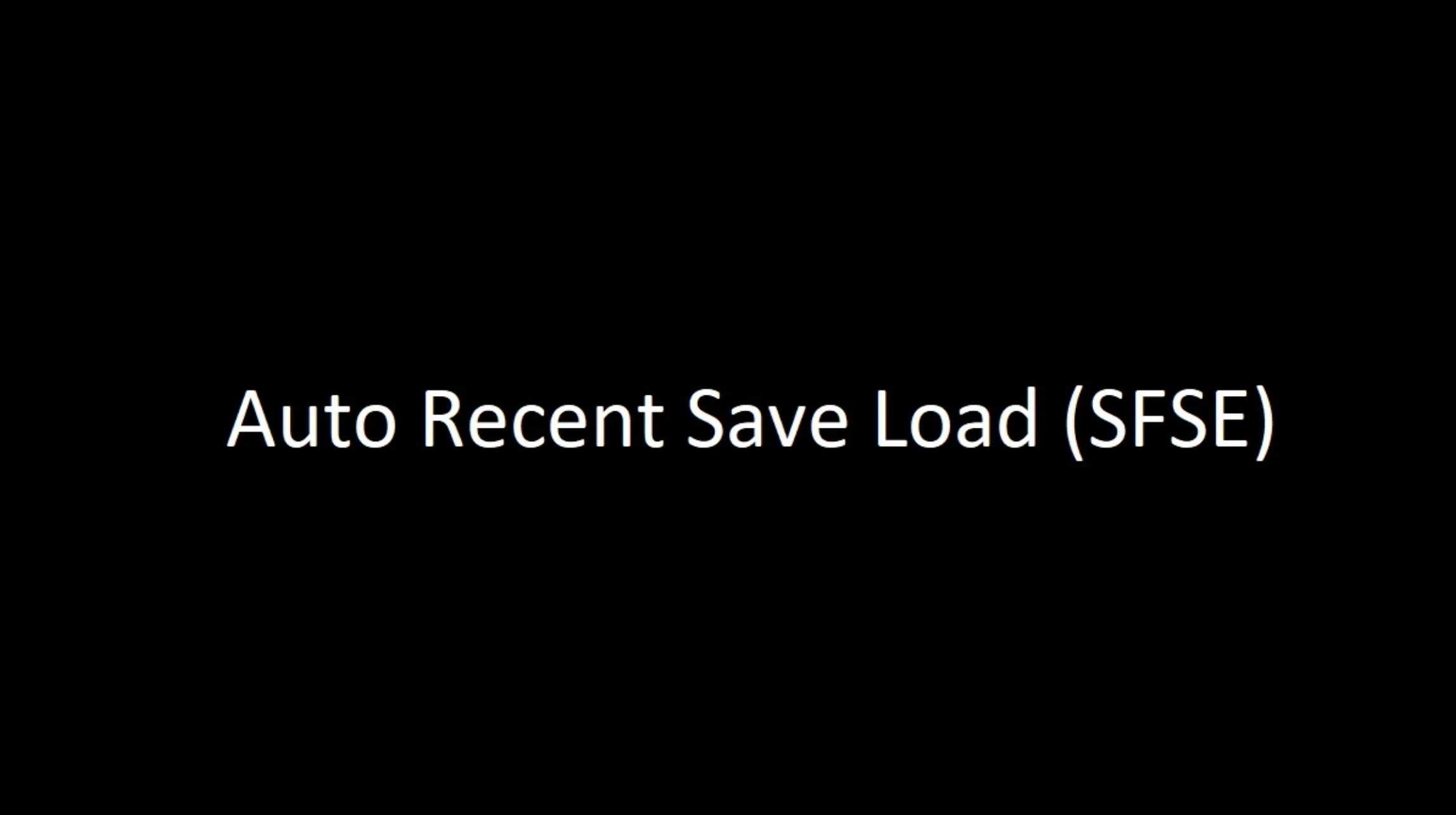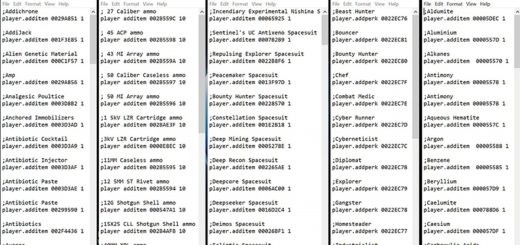Auto Recent Save Load (SFSE)
This small SFSE plugin will automatically load your recent savegame after you launch the game.
Requirements:
SFSE
Installation:
Unpack the archive to your Starfield folder.
Installation path should look like “Starfield\Data\SFSE\Plugins\AutoRecentSaveLoad.dll”
FAQ:
-Savegame is loaded after a delay!
-Yes, unfortunately at current stage Starfield takes a long time to load. If you manually press “Continue” in main menu you will still have to wait untill game data is loaded untill the loading takes place.
Credits:
SFSE team for SFSE and for all the work they’ve done for TES\FALLOUT modding scene.
Niston for gifting me the game.