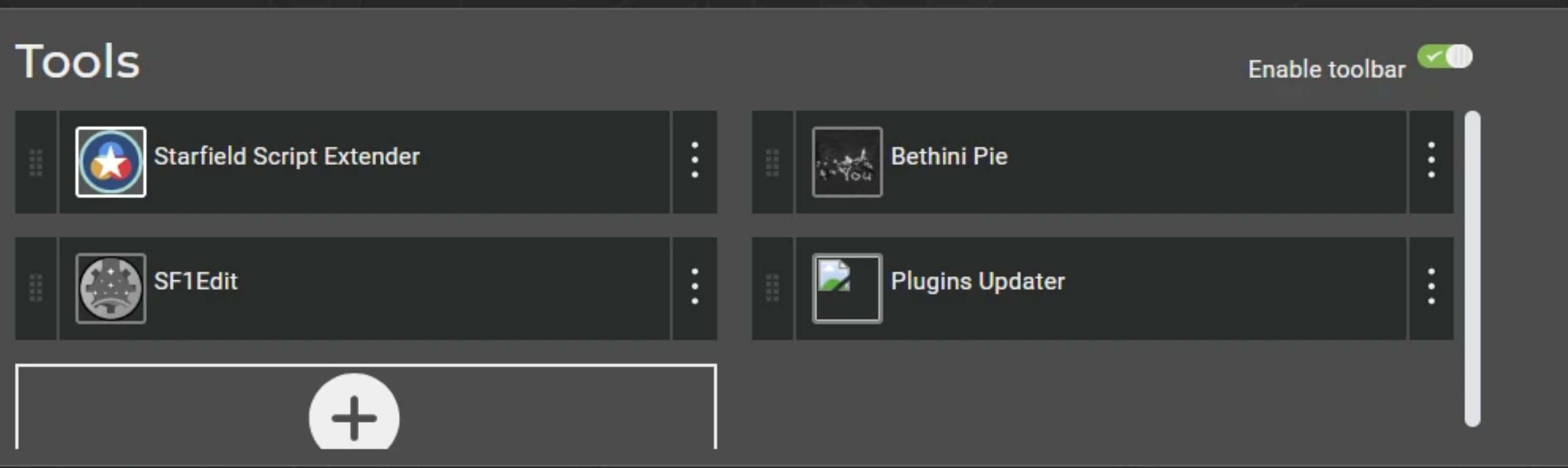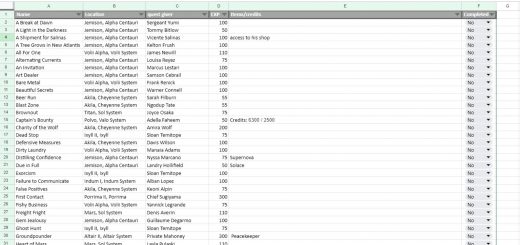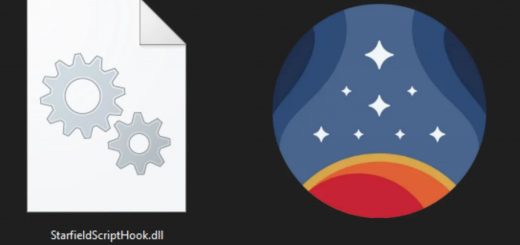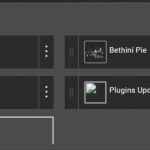


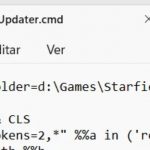
Automatic Plugins.txt updater
A very simple script that updates your Plugins.txt list by deleting or adding installed mods.
You can edit the file to change the game path in case it is not detected automatically.
Simply open the file with notepad and edit the path
@Set gamefolder=d:\Games\Starfield\
Requirements:
Plugins.txt Enabler
It can be run from Vortex to automatically update your installed mods. You must run every time you install/uninstall ESM mods.
Not need to install any library, simply MSDos Batch File.
Not need to use with MO2.
Note: Not works on Linux, only Works in Windows