
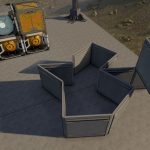
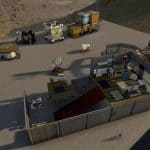
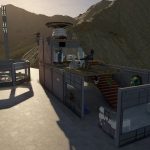

B.A.S.E. – Building Advanced Space Encampments
B.A.S.E. expands and enhances outpost building by offering some critical building items – foundations, walls, roofs and stairs! Snapping walls at 45 degree increments, making clean corners, while allowing for design freedom! And more to come!
Starfield Outpost building is a dream come true! Until you realize how limited it is…
But B.A.S.E. is here to save the day!
I believe name says it all B.A.S.E. – (B)uilding (A)dvanced (S)pace (E)ncampments!
No more pre-made hubs only! You can now build an actual buildings, from foundation as a base floor, with individual wall pieces, windows, stairs, floors and roof! And best of all – all of this happens inside vanilla “Workshop” (Outpost Builder). The mechanics of building are same as you’re used to!
This is the very first public version, but it is a complete shocase of the idea:
– Build a large concrete foundation so you have a flat space without rocks and misc stuff
– Foundation is built in a 2-click format (like vanilla hubs) – first you place it, click to anchor to the spot, then use up/down to raise it as high as you need it, with second click to actually finish the building process
– Next come the stairs, you can snap stairs at few points of the foundation, then snap stairs until you hit the ground level, so you can access your foundation level
– You can add more foundations under the initial one to make it look better (otherwise it will fly above ground most likely)
– Once you have access, you can start adding walls : 2 types of “full” wall, 2 pieces for entrance in different opening sizes, 2 pieces with window openings – one of them with glass, and way more to come!
– Finally, you can place roof/floor piece and snap it to the top of the walls
– Then if you want you can place elegant wooden stairs inside your building to reach 2nd floor, and repeat for each floor!
– Foundations as well as floor/roof tiles accept placing normal furniture and other items on them, so you can furnish your new home or base as you see fit!
Now, being initial version, amount of items is somewhat limited, as I spent most of the time on the technicalities, such as snapping points and working around limitations presented by the lack of Creation Kit.
Since we have a working version now, here is what’s planned for next version:
– More foundation sizes – at least 2-3 more so you can pick small, medium, large and maybe different size ratios
– More roofs and floors – I have a selection of models all waiting to be added!
– Snapping containers front/back!
Likewise, in the future I am already planning to add:
– Complete catwalks (stairs, landings, walkways)
– Even more staircase variations to fill every need! More lengths and heights!
– Angular and circular pieces – roofs and stairs in particular!
Need something specific? Post your wishes in comments!
New!
Please check the change log for news about new items after v1.0!
Likewise, you can find more information about what’s new and what’s coming soon in my new dev (b)log here on Nexus .
Installation
This mod requires Plugins.txt Enabler which also requires SFSE because it was made in xEdit and is packaged as .ESM plugin file.
Please read detailed instructions provided by SFSE and Plugins.txt Enabler if you have not used any ESM mods yet!
After you have requirements taken care of, please add the following lines to your Plugins.txt file, complete text file should look like this:
# This file is used by Starfield to keep track of your downloaded content.
*BASE.esm
Save the file and start the game using sfse_loader.exe.
Note that this mod should work just fine with GamePass version as well, please just make sure to follow Plugin.txt Enabler instructions specific for the GamePass modding. I only have Steam version so can’t provide any support unless you get the Plugins.exe Enabler and ASI Loader to work on your installation.
Tweaks
I would recommend everyone to use the following tweaks!
In this INI file:
C:\[your user path]\My Documents\My Games\Starfield\StarfieldCustom.ini
Add the following block:
[Workshop]
fOutpostSnapPreviewHoldSnappedTime=-50
fOutpostSnapPreviewWaitForPreviewTime=-50
fOutpostSnapWaitForPostSnapCycleTime=-50
This will speed up snapping when moving mouse cursor, so that you can place your items faster and with better precision.






