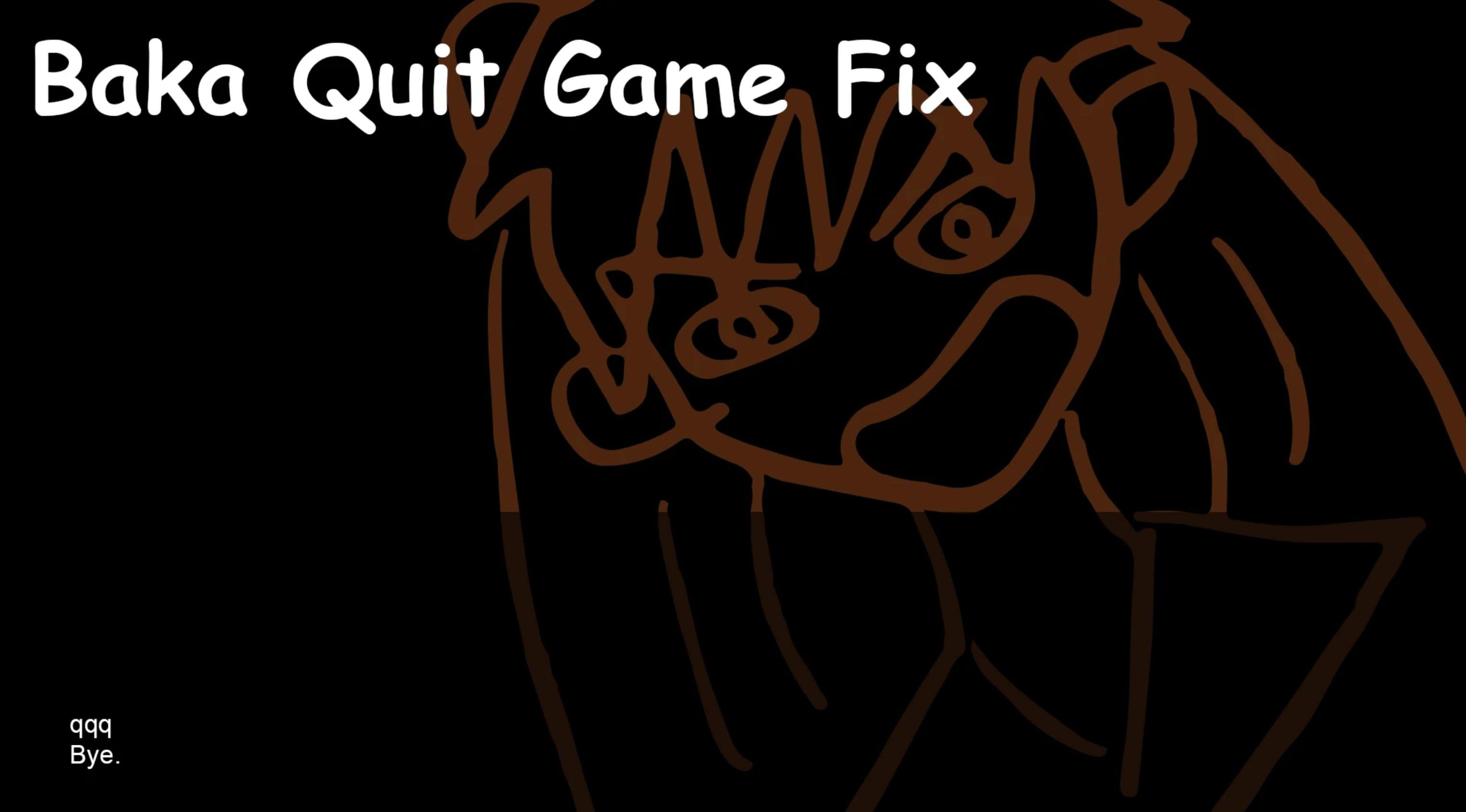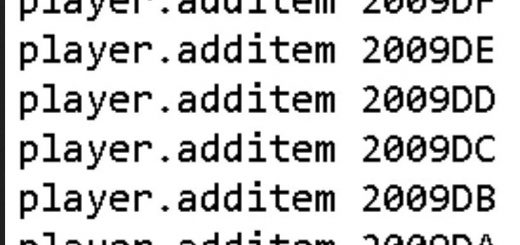Baka Quit Game Fix
SFSE plugin that adds a small delay when using the QuitGame function so that the “Bye.” text is visible.
Installation:
– First, download and install the Starfield Script Extender. (Required, and only compatible with the Steam version of the game.)
– Download the main file from the mod page and extract it into your game root folder (the folder containing Starfield.exe).
– Be sure to run the game with sfse_loader.exe from the Starfield Script Extender in order for the mod to load.