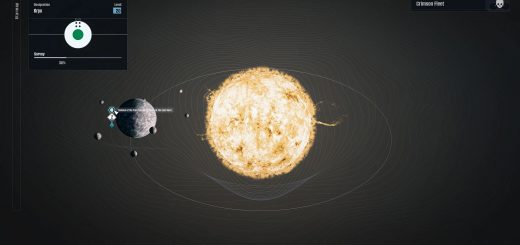Base LUTs
Custom internal LUTs for color grading. Flattens out the vanilla game image so that there is more room to work with ReShade to make the game look nice. As a ReShade preset author, use this for a flatter base image to work from. As a user, install under ANY existing reshade preset.
I created Base LUTs to provide a flat color profile for ReShade preset authors to work from. This set of internal LUTs is designed to attempt to make highlight roll-off a little cleaner and darker shadow detail a bit more visible. It won’t do miracles. Anything that was already clipped to black or white in the vanilla game will NOT be recoverable, but it will give a flatter base image to work with from a color grading standpoint. I hope this helps you in your color grading endeavors!
As a mod user, feel free to use this under ANY EXISTING RESHADE PRESET! it should work just fine.
Note: The Photomode LUTs were left untouched. The original vanilla LUTs will still work there.
Install:
To install these LUTs, ensure that you have prepared your StarfieldCustom.ini. Create this file if it does not exist in:
C:\users\%userprofile%\Documents\My Games\Starfield\StarfieldCustom.ini
In the INI file, add this:
[Archive]
bInvalidateOlderFiles=1
sResourceDataDirsFinal=