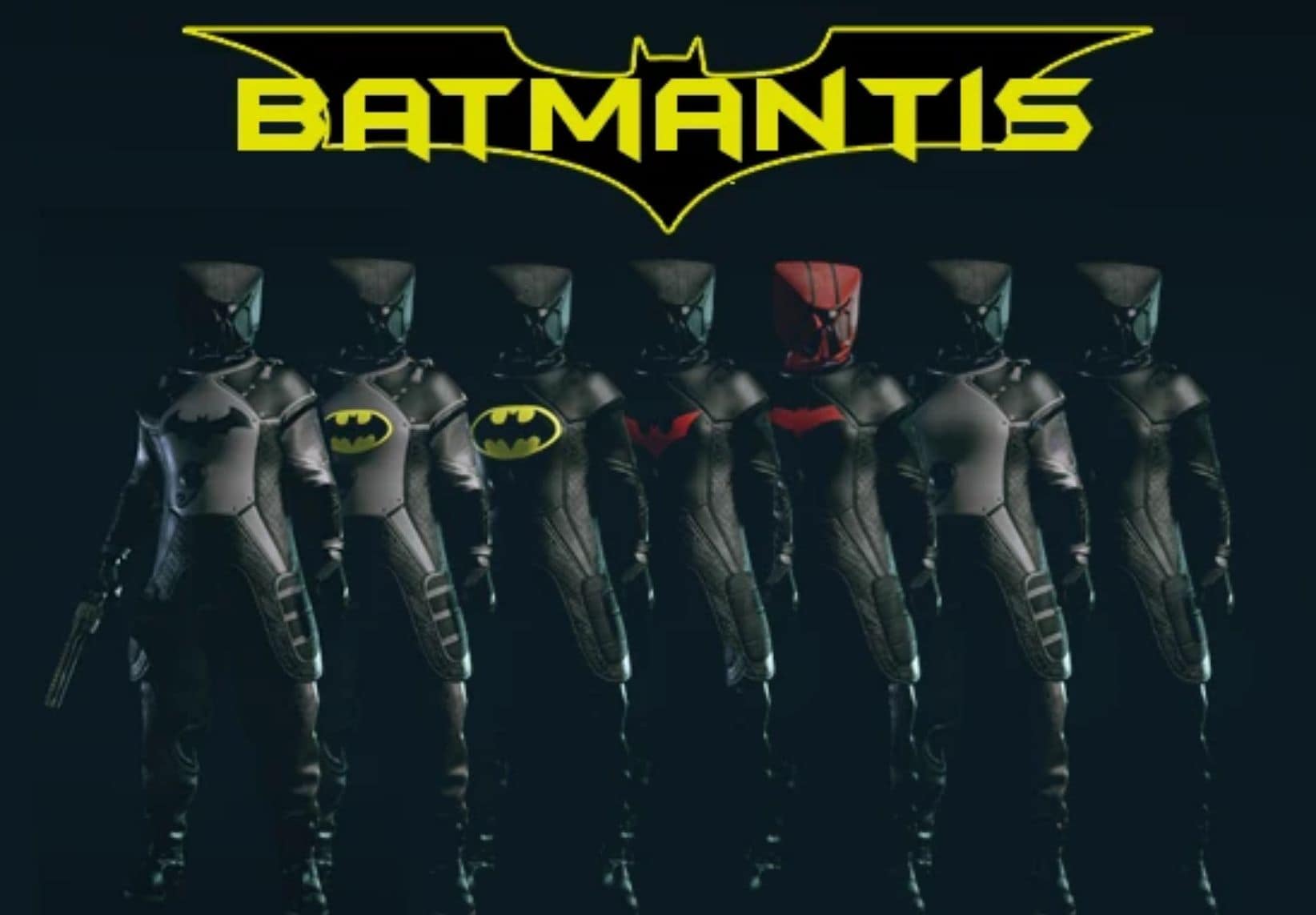Batmantis – Batman inspired recolor of Mantis
Installation:
Extract the ‘Data’ folder into Documents\My Games\Starfield\
Don’t forget to add the StarfieldCustom.ini file into your Documents\My Games\Starfield. If you don’t have one, create a new txt and rename in StarfieldCustom.ini
add this line in :
[Archive]
bInvalidateOlderFiles=1
sResourceDataDirsFinal=
If you are still having trouble changing the .txt to .ini, make sure to uncheck hide extensions for known file types in your control panel. With that enabled it making the you won’t be able to change “.txt” to “.ini”. So you will end up with something like “StarfieldCustom.ini.txt”
You can also try directly saving from the notepad as a .ini as well.