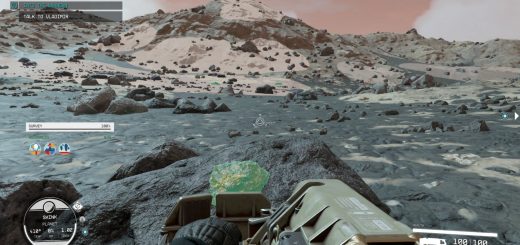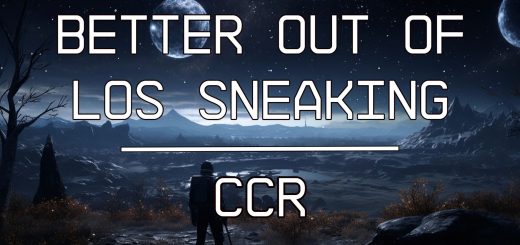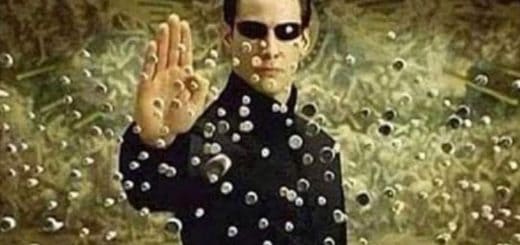Better 3rd Person Flight Camera
Nobody wants their nose up their ship’s BUTT. This mod fixes that by pulling the camera back further. Good for larger ships.
Installation:
1. Extract this .txt file into your Starfield game directory (Example: D:\Games\STEAM\SteamLibrary\steamapps\common\Starfield)
2. Go to your StarfieldCustom.ini in C:\Users\Username\Documents\My Games\Starfield (if you don’t have one then create one) and add:
“sStarting Console Command = bat FlightCamera” (no quotes or spaces except between bat and FlightCamera, java doesn’t let us paste these lines) under the [General] section, if there is no [General] section add it so it looks like this
[General]
sStarting Console Command = bat FlightCamera
OR
“;bat FlightCamera” to the end of your pre-existing line under [General]