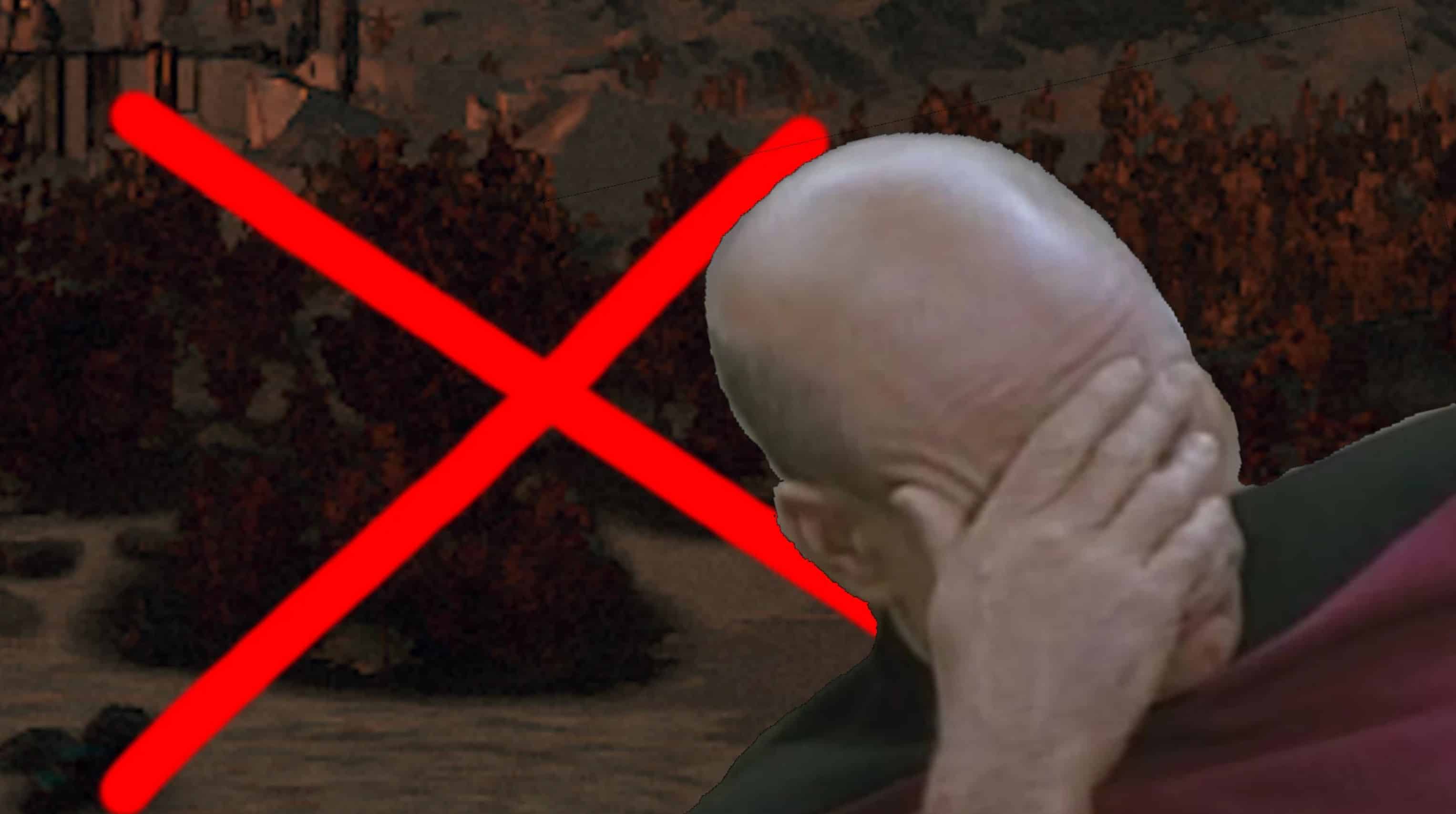Better Ambient Occlusion (Less Blobby Distant Shadows)
No ReShade used, this is a mere edit of the games built-in AO parameters. Make sure you set AO in-game to the High setting!
I’ve tried not to go overboard and make the effect look invisible. It’s still there, it just looks less solid in the distance. I’ve also slightly increased the power of the effect up close. Again, i’ve included screenshots so just check those for a comparison.
Instructions:
1. Go to your game install directory and rename the file vanilla file ‘High.ini’ to something else (You could amend .bak or .old at the end). This is a backup for safe-keeping.
2. Extract the included ‘High.ini’ file to your game directory.
3. Set the in-game ambient occlusion setting to ‘High’
Uninstallation:
1. Delete the High.ini file.
2. Rename the previously renamed High.ini file back to High.ini.
Troubleshooting:
If you don’t see a difference, make sure your StarfieldPrefs.ini is not set to read-only. Then, try setting your in-game ambient occlusion to something else, like ultra or medium. Back out of all menus. Go back to the graphics menu and set ambient occlusion back to high.
Performance:
Performance is the same for me on my 5700 XT. If there is a difference, it’s too small to measure. On Ultra AO I get about 1-2 less frames than High AO at most and Medium is about the same as High. My settings shouldn’t noticeably effect performance from the vanilla High AO setting.
Note on Compatibility:
If you use another mod that tweaks the games graphics presets, just copy the [SAO] section from my tweaked .ini file over theirs in a text editor.