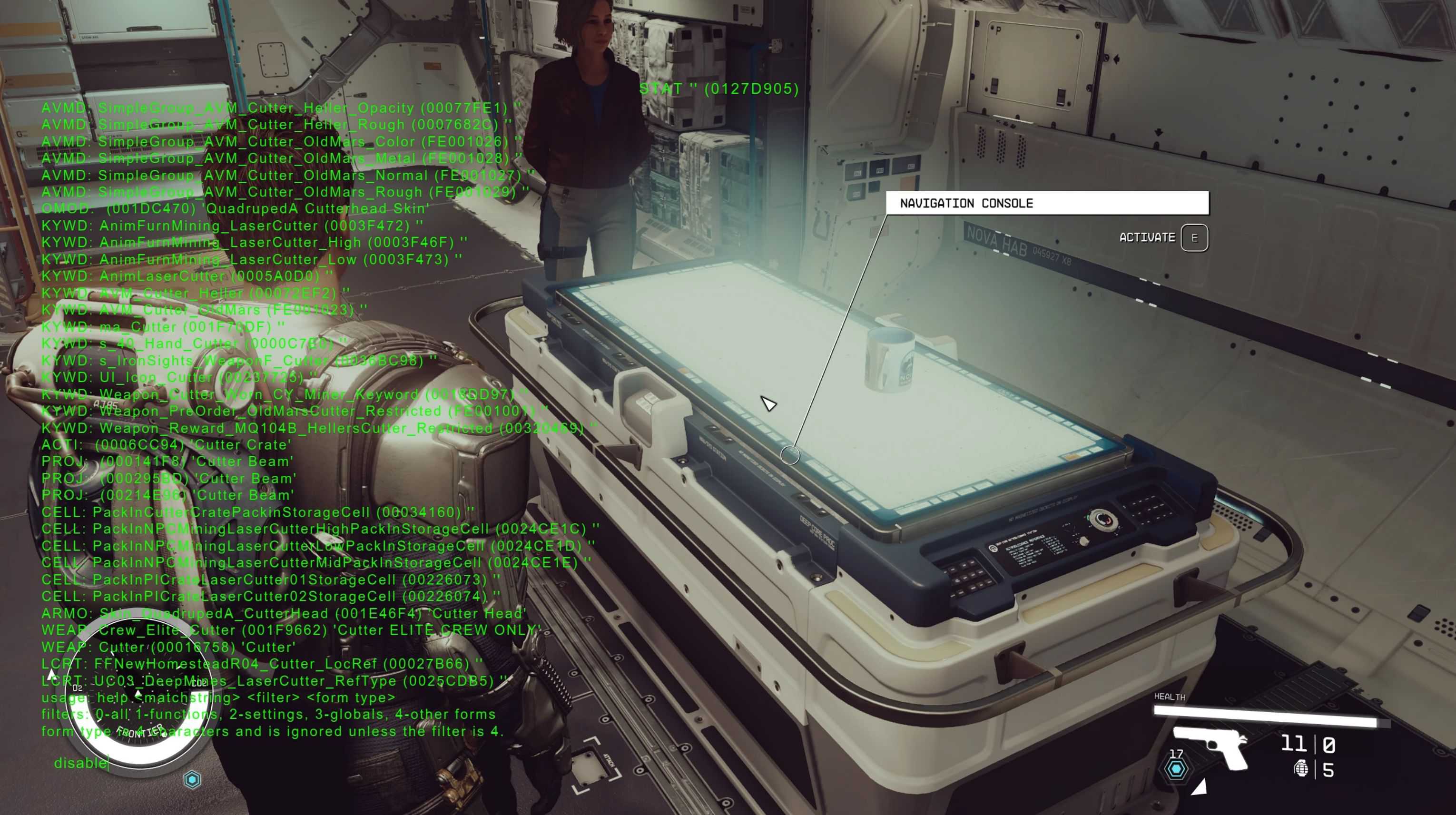Better Console (extended and high contrast options)
Extends console to cover whole screen and optionally removes background and changes font color to high contrast green.
Choose which file you prefer in the downloads section.
Installation
Enable Loose File Loading
In Documents\My Games\Starfield create a file called StarfieldCustom.ini
Make sure it contains these three lines:
[Archive]
bInvalidateOlderFiles=1
sResourceDataDirsFinal=
Manual Install Steam
Extract the archive into your game’s root folder so that the resulting file path is: C:\…\Steam\steamapps\common\Starfield\Data\interface\console.swf
Manual Install Xbox
Extract the archive into the same directory as StarfieldCustom.ini so that the resulting file path is: Documents\My Games\Starfield\Data\interface\console.swf