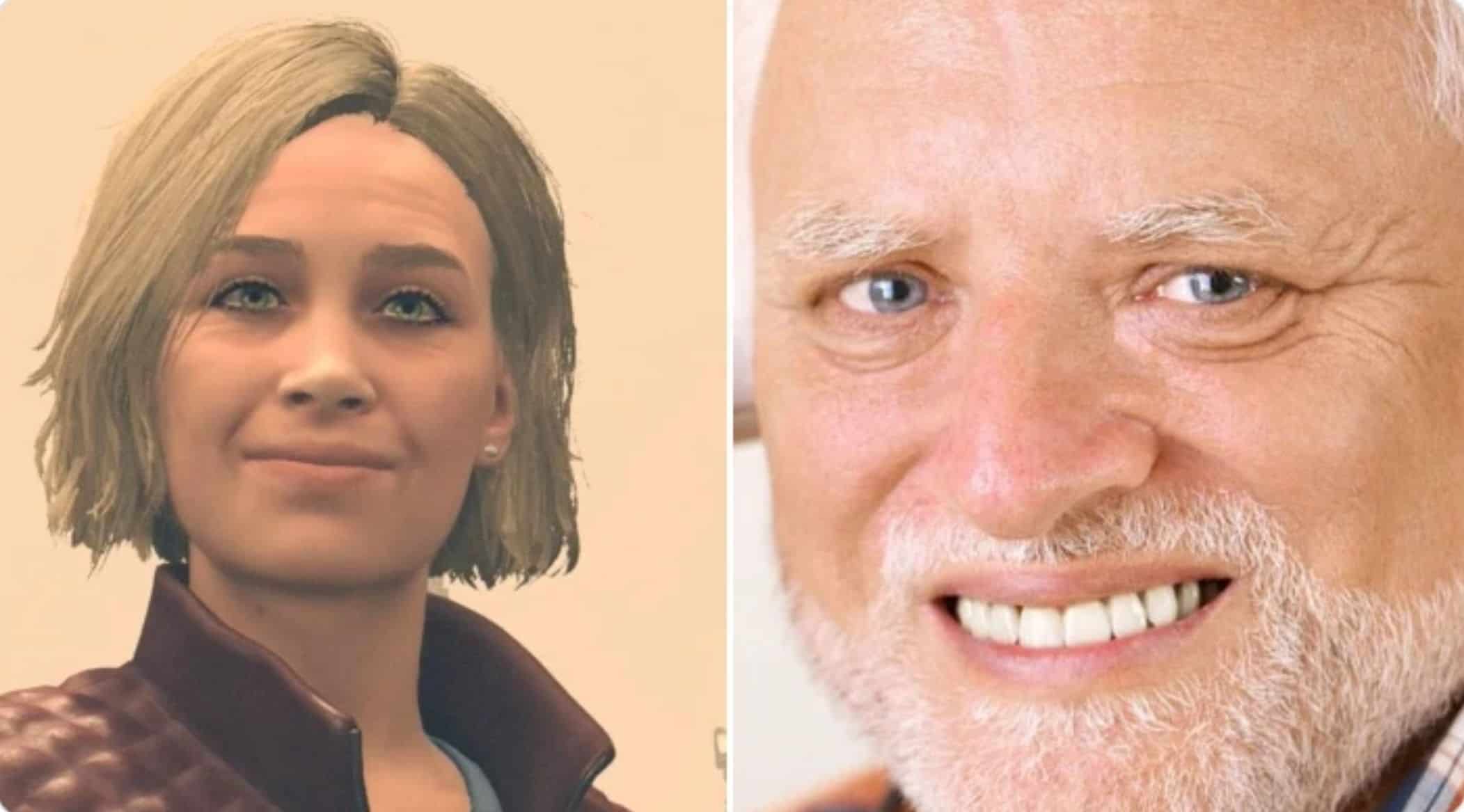Better NPCs – CCR
A compilation of my favorite tweaks to NPCs.
Requires SFSE and ConsoleCommandRunner
If you would like to not use CCR, you can use the following commands in console to enable this tweak in a bat file/StarfieldCustom.ini:
;;;NPC ATTRIBUTE SETTINGS
;;This setting enables ammo consumption on NPCs.
;;Vanilla Setting: 0
SetINISetting “bForceNPCsUseAmmo:Combat” “1”
;;This setting enables NPC light shadows
;;Vanilla Setting: 0
;;NPC lights cast shadows
SetINISetting “bAllowShadowcasterNPCLights:Display” “1”
;;This setting affects the frequency that hostile NPCs taunt you.
;;Vanilla Setting: SetGS fCombatSpeakTauntChance 1
SetGS fCombatSpeakTauntChance 0.5
;;This setting is the multiplier for how often hostile NPCs will react to being attacked.
;;Vanilla Setting: SetGS fGetHitPainMult 1
SetGS fGetHitPainMult 1.5
;;Make NPC back away faster
SetGS fBumpReactionIdealMoveDist 2.500000
SetGS fBumpReactionMaxMoveDist 7.250000
SetGS fBumpReactionMinMoveDist 2.000000
SetGS fBumpReactionSmallWaitTimer 0.500000
;;Smoother furniture scaling for NPCs
SetGS fFurnitureScaleAnimDurationNPC 4.5
SaveINIFiles