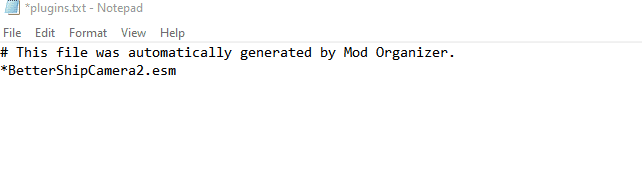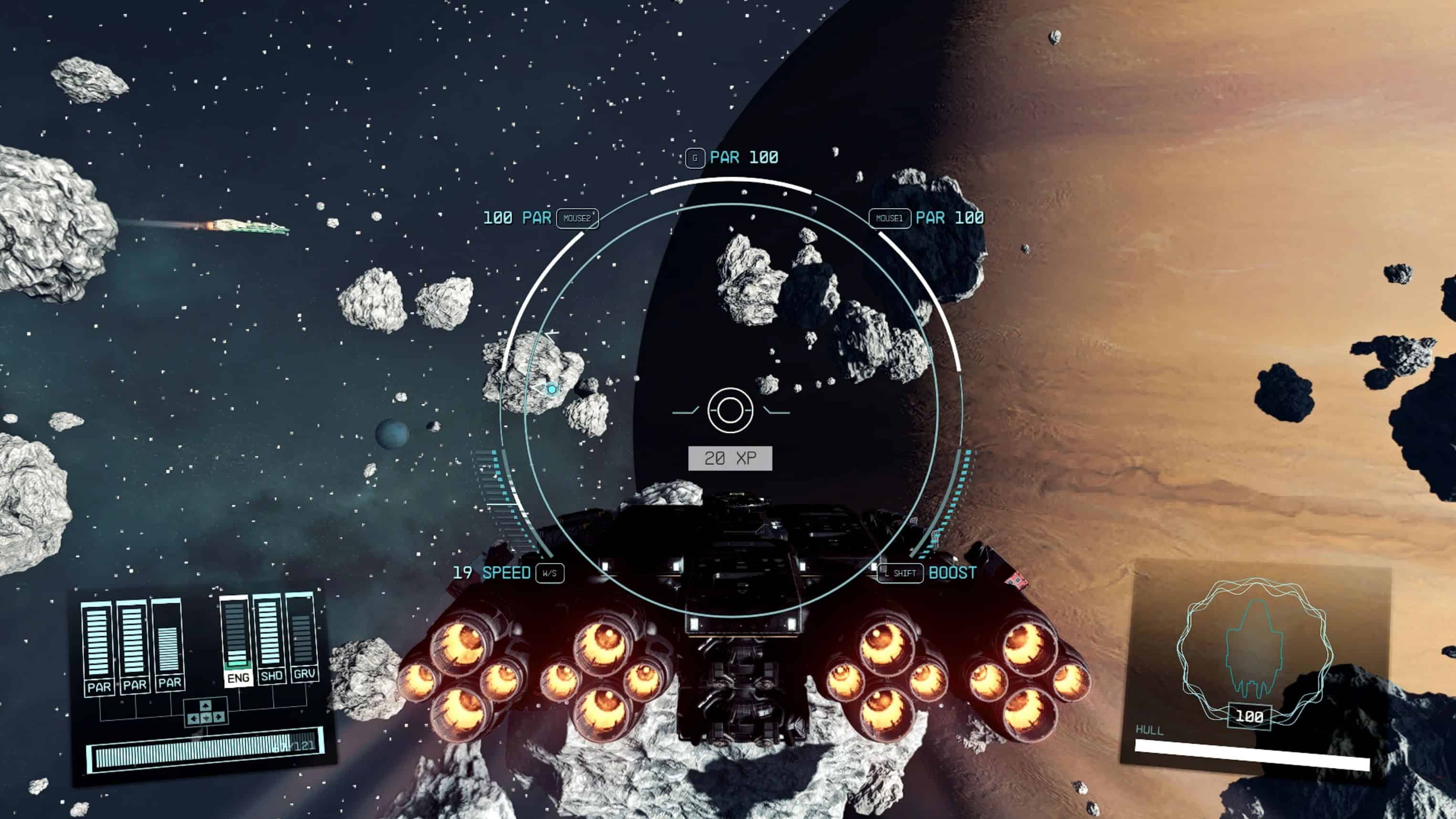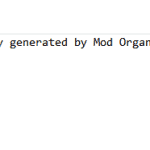
Better Ship Camera
Gameplay/QoL camera mod designed to provide a further zoomed out camera angle while flying your ship. 3 Different options are given depending your personal preference.
3 Zoom Choices:
– Level 1 Zoom – Approx 2.5x Zoom Out from Vanilla (Refer to “Level 1” picture in Images for preview)
– Level 2 Zoom – Approx 5x Zoom Out from Vanilla (Refer to “Level 2” picture in Images for preview)
– Level 3 Zoom – Approx 8x Zoom Out from Vanilla (Refer to “Level 3” picture in Images for preview)
Installation
MO2:
– Enable Archive Invalidation.
– Install Plugins.txt Enabler.
– Install the mod
– Open MO2 > Tools > Settings > Plugins
– Search for Starfield Support Plugin, and activate “enable_plugin_management”
– Restart MO2 and select the downloaded esm from the Plugins tab in the right panel
Manual:
– Enable Archive Invalidation.
– Install Plugins.txt Enabler.
– Drop the downloaded esm file in your game’s root “Data” folder
– Under your “%localappdata%\Starfield” folder, Open “Plugins” text document (Create one if you haven’t)
– Add an asterisk (*) in front of the plugin names (Example below)