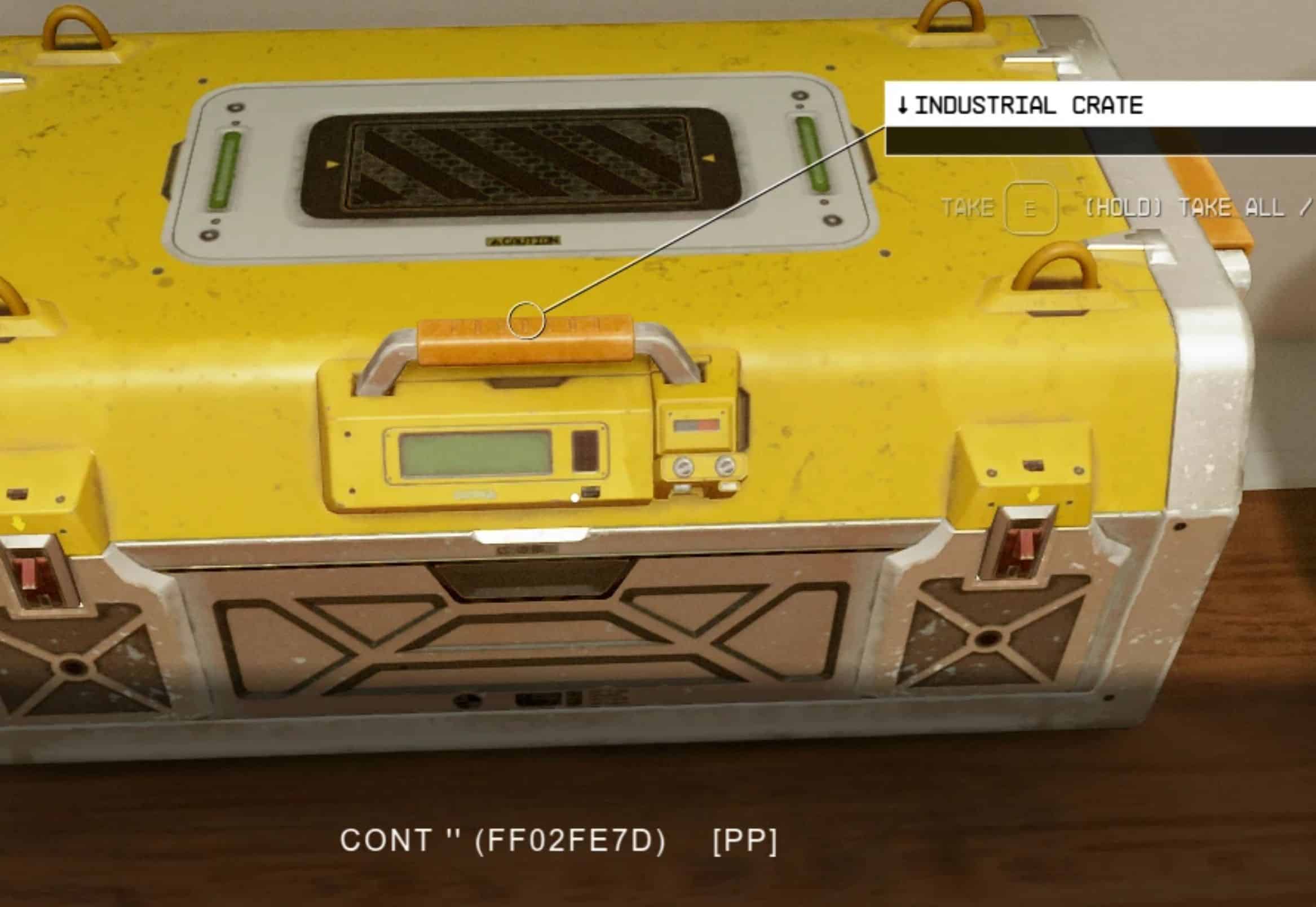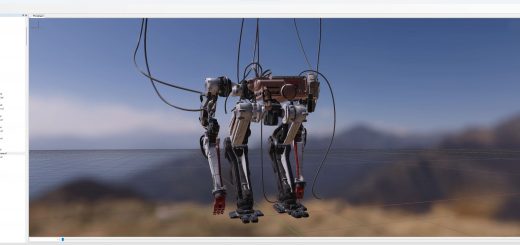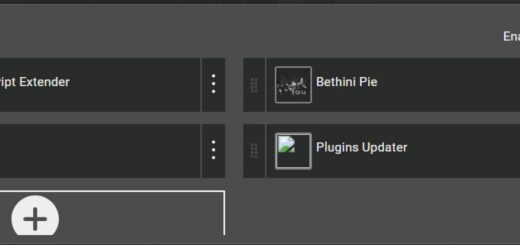Bigger Crate
Tire of chest/crates having too little space to store items into them? This is a basic bat file to increase inventory capacity for crates/chest.
I’ve added two files bigcrate.txt and biggercrate.txt
Warning:
Using command may disable your achievements, recommend to use an achievement enabler mod if you don’t want to lose the ability to get them.
How to use it:
– stand next to a crate/chest you want to increase the storage capacity to
– open your console command prompt
– using your cursor click on the chest/crate you want to modify (use your mouse wheel to be sure you select the right object) should start with something like “Cont_”
– once the object is selected type bat bigcrate or bat biggercrate, bigcrate will add 200 every time you use it and biggercrate will add 2000 everytime
Install:
Place them both in the root directory where your game is installed, same location where “Starfield.exe” is at
Info:
This is a simple command “ModAV carryweight xxx” to where xxx is the capacity you want to add to whatever the object already have