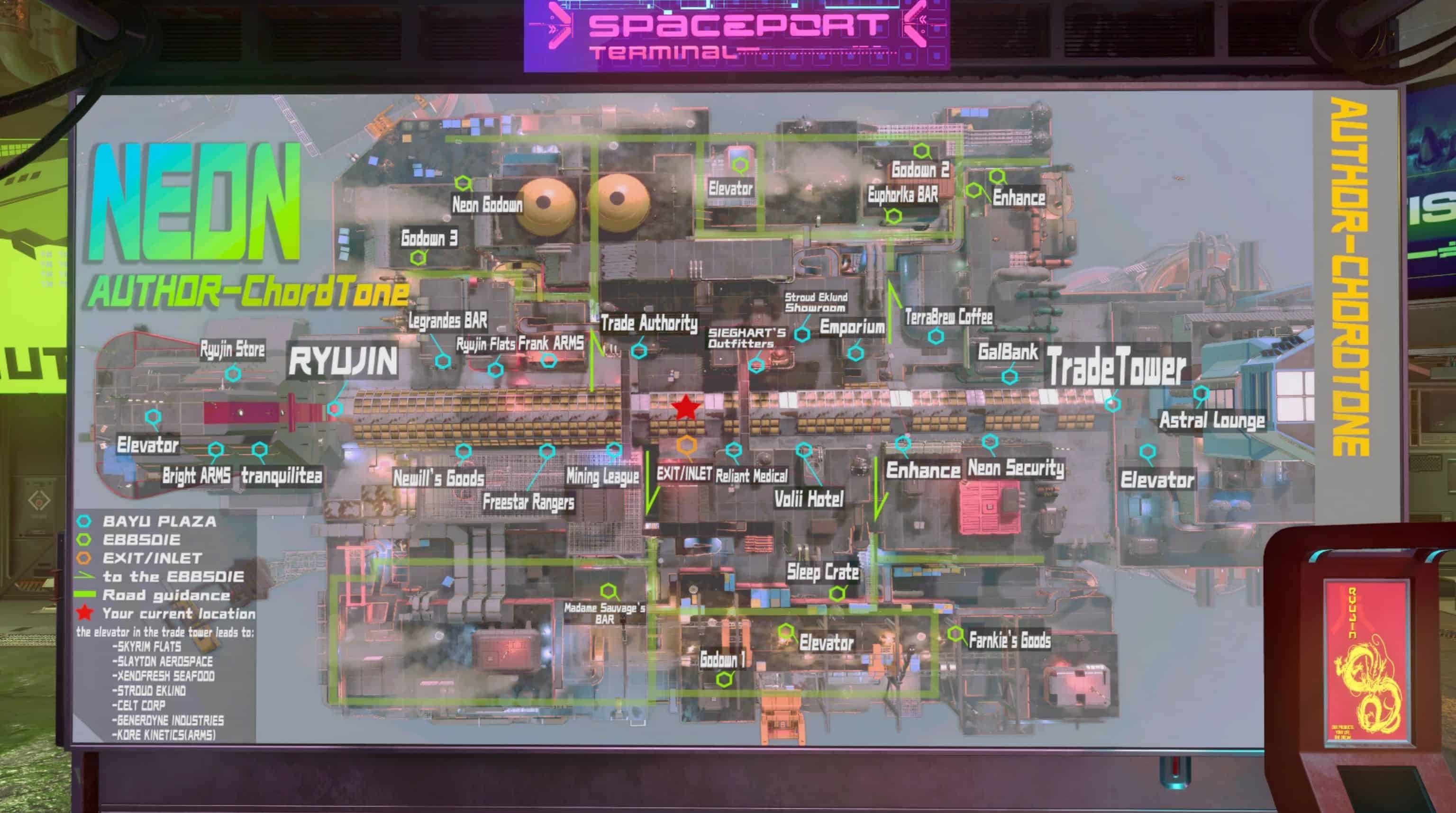Bilingual map in Chinese and English-NEON City
你可以在霓虹城的主电梯口看到它,另外会将地图文件以图片的形式附加在下载的压缩包内的02号文件夹,方便随时用手机或电脑查看,希望能帮助到对地图探索仍然迷茫的玩家,之后或许会制作其他的地图,祝游戏体验愉快。
you can see it at the main elevator entrance of Neon City, in addition,and the map file will be attached as an image in the 02 folder of the downloaded compressed package, for easy viewing on your phone or computer at any time.hope it can help players who are still confused about map exploration, and may create other maps later. wishing you a pleasant gaming experience.
如果你想制作属于自己风格的地图,那你可以在03号文件夹内得到我没做过任何编辑的地图原图
If you want to create a localized map that belongs to your own language, can create it using the original map that I have not edited in folder 03
安装(Install ):
1,将”01MOD”文件夹内的“Data”文件夹复制到”Documents/MyGames/Starfield”此路径下
2,在“Documents/MyGames/Starfield”路径下的“StarfieldCustom.ini”文件内添加下列字段并保存(如果此前你安装的mod已经执行过请忽略这一步)
[Archive]
bInvalidateOlderFiles=1
sResourceDataDirsFinal=
1. select the language version you want to install,copy the “Data” folder in the “01MOD” folder to the path of “Documents/MyGames/Starfield”
2. add the following fields to the “StarfieldCustom. ini” file in the “Documents/MyGames/Starfield” path and save (if the mod you installed earlier has already been executed, please ignore this step)
[Archive]
bInvalidateOlderFiles=1
sResourceDataDirsFinal=