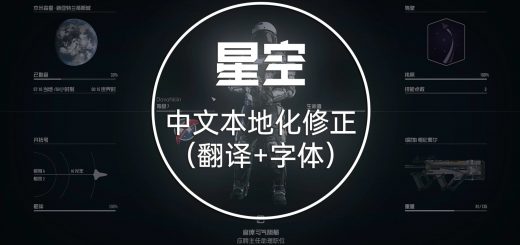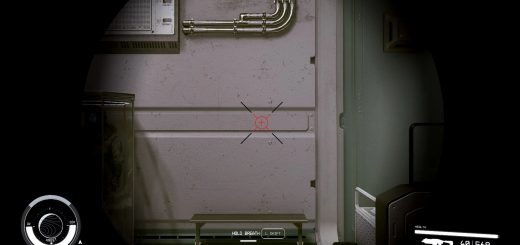BlobSeer – Increased Resource Vein View Distance
INI Tweak which increases the distance and radius at which you can see resource veins while scouting on planets.
What It Does
Increases the view distance for resource veins on the planet surface to its apparent maximum.
Optionally allows you to see resource veins on your entire screen while the scanner is open, and not just within the scanner circle.
Install Instructions
If you do not have a StarfieldCustom.ini yet:
Place StarfieldCustom.ini into your Documents\My Games\Starfield folder
If you do have one, add the following lines:
[ResourceVeins]
fResourceDecalRenderDistance=4000.0
fResourceDecalRenderDistanceFalloff=4000.0
Additionally, if you would like to see resource veins with your entire FoV (remove the scanner circle constraint), add these too:
fResourceDecalRenderRadiusFalloffPct=10
fResourceDecalRenderRadiusPct=10
Disclaimer
The values I chose are arbitrary, untested, and probably gratuitous. Could be that these changes break your game in terrible and unforseen ways. I wouldn’t know it, anyways. Good luck!
Uninstallation
Reverse the steps you took to install the tweak; either by deleting StarfieldCustom.ini, or by removing the lines you added from that file. There ought’nt be any adverse effects upon your save.