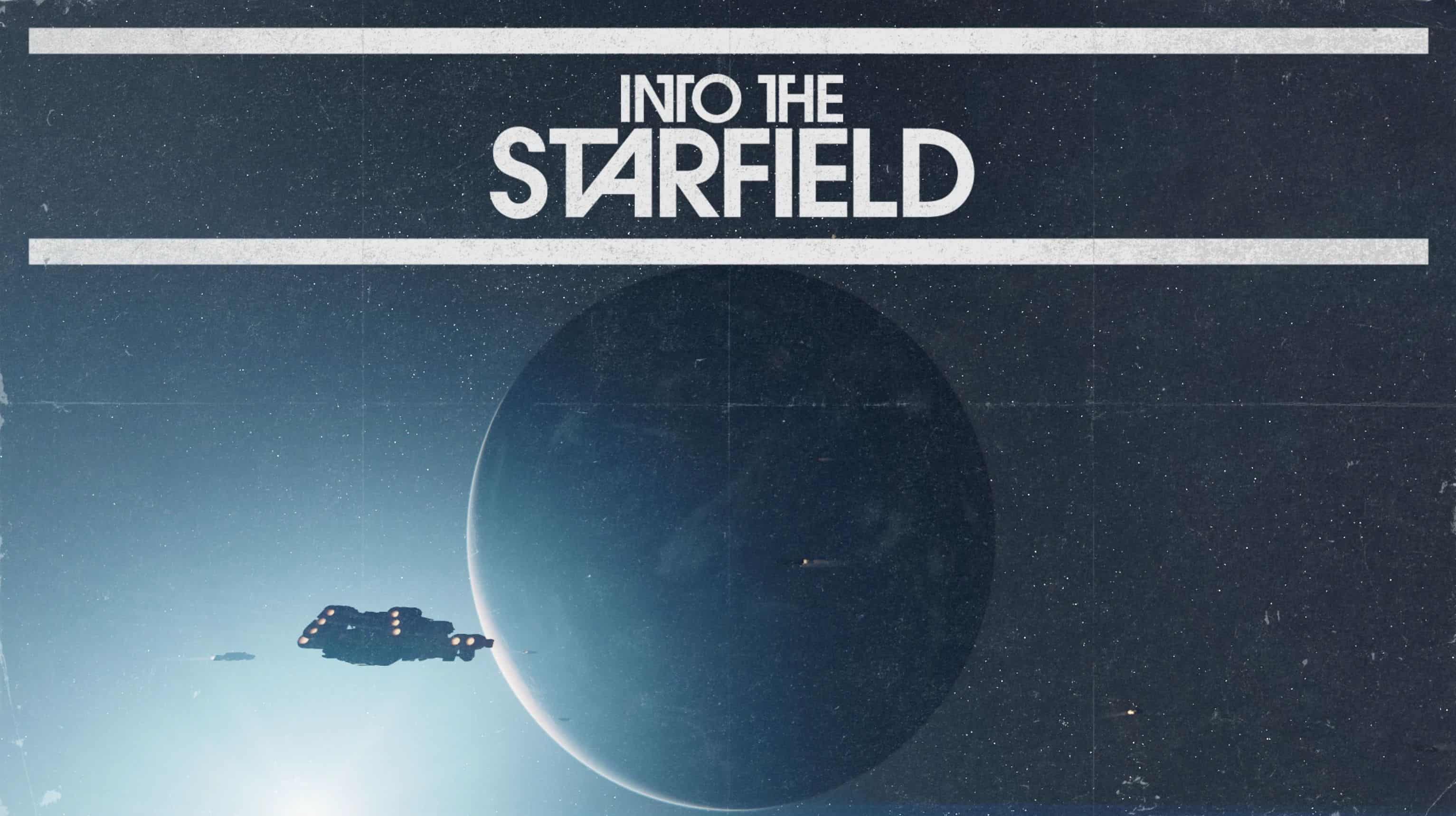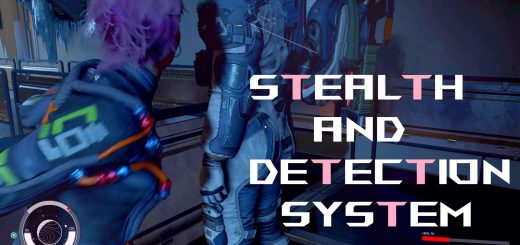Bounty Be Gone
The “Bounty Be Gone” console command in Starfield is a convenient way to wipe the slate clean and remove any unwanted bounties on your character. This command simplifies the process of settling your debts with the factions that may have taken offense to your actions in the game.
Download 7z. file. Extract txt files from 7z. into the MAIN Starfield directory.
To initiate the command(s), follow these steps:
Open the Console: Press the tilde (~) key on your keyboard to open the console window. This key is typically located in the upper left corner, just below the Escape (Esc) key.
Enter the Appropriate Command:
Clear All Bounties: To clear all bounties from every faction, simply type and execute the following command:
bat cbALL
This will ensure that all bounties on your character are wiped clean, giving you a fresh start in the Starfield universe.
Clear Faction-Specific Bounties: If you wish to clear the bounties with a specific faction, you can use one of the following commands:
For the Crimson Fleet: Type and execute
bat cbcf
For the Freestar Collective: Type and execute
bat cbfc
For Neon/Ryujin Industries: Type and execute
bat cbni
For the Trade Authority: Type and execute
bat cbta
For the United Colonies: Type and execute
bat cbuc
Using any of these faction-specific commands will clear your character’s bounties associated with that particular faction, allowing you to mend your reputation and continue your adventures in Starfield.