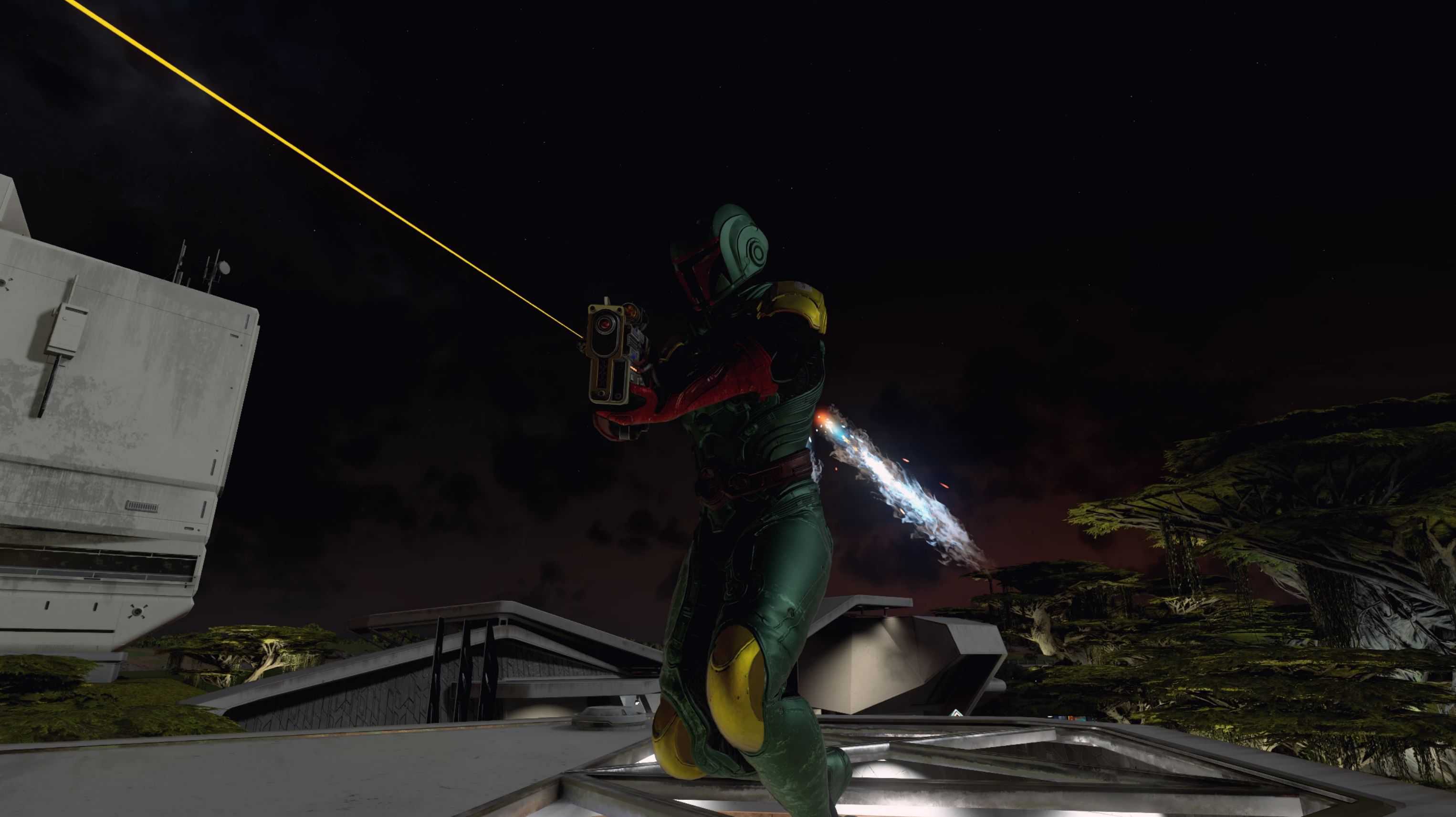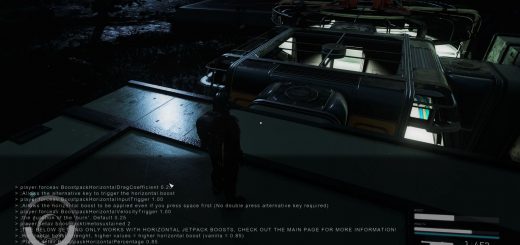CCR – Real Jetpacks
This mod allows you to use CCR to customize your boostpack strength and drain rate as well as hold your jump key to sustain the boostpack.
Installation (MO2):
Install Console Command Runner and dependencies first.
Then install this mod. IT IS RECOMMENDED TO ONLY INSTALL THIS IF YOU HAVE A BOOSTPACK.
IMPORTANT: Put this in your StarfieldCustom.ini if you don’t have it already:
[Boostpack]
bUsePressAndHoldControls’=’1
(DO NOT PUT THE quotations)
Tweaking the options:
Go into the mod and open Jetpacks.toml
Increase this value (E.G. to -100) for more boostpack drain.
player.setav boostpackdraininitial -300
Increase this value (E.G. to -50) for vertical thrust, lower it (E.G. to -200) for less. (My settings are meant for a balanced pack)
player.setav boostpackthrustinitial -150
I don’t recommend tweaking this value as your thrust will accelerate.
player.setav boostpackthrustsustained 0
UNINSTALLING
To uninstall, delete the mod and run these commands:
player.setav boostpackdraininitial 0
player.setav boostpackthrustinitial 0
player.setav boostpackthrustsustained 0