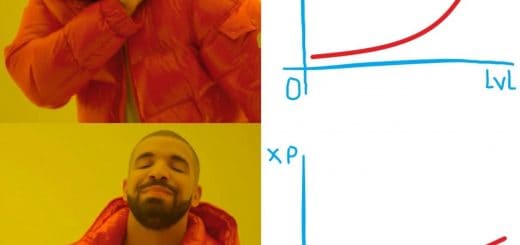Classic Sprinting (Hold to sprint)
Intended for the Steam version of the game only. If you’re using the Windows Store/Gamepass version the mod will not work. This is unlikely to change as I don’t own that version of the game. However, if someone wants to make it work, feel free to to so. The link to the source is below. Keep in mind, SFSE (Starfield Script Extender) is not planned to be supported for this platform either.
Description:
This mod will change the behavior of the sprint button to only sprint when the button is held instead of acting like a toggle.
Supports both keyboards and controllers.
This is a port of Classic Sprinting Redone from Skyrim. If you used that mod before, you know what to expect.
Keep in mind, this mod is still experimental, and for now I’ve kept it very simple. Please report any issues you find.
Installation:
Requires Ultimate ASI Loader from GitHub. If you already have this installed, you can skip this step. Credits to RennieBoy for the instructions:
– On the ASI Loader GitHub page provided in OP (https://github.com/ThirteenAG/Ultimate-ASI-Loader) scroll down to the “Description” section and download “bink2w64.dll”
– Go to your root directory of your Starfield game and rename the “bink2w64.dll” in there to “bink2w64Hooked.dll”
– Now copy over the “bink2w64.dll” downloaded from GitHub and place this in the root folder of your Starfield game
– Create a new folder in the root directory of your Starfield game called “Plugins”
– Place the “ClassicSprintingStarfield.asi” from this mod inside
– Enjoy
In case of a game update, this mod will have to be updated as well, just like any other mod that hooks into native code.
Eventually, when SFSE is released, this mod will be ported to use that instead.