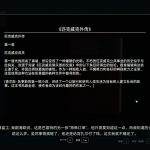




Clean Chinese Fonts
将游戏默认的中英文字体统一替换为 OPPOSans M 字体,使其看起来更干净,易读性更好。
Replace the default Chinese and English fonts of the game with OPPOSans M fonts to make it look cleaner and easier to read.
安装 / install
1.解压后将 interface 文件夹放入游戏的 Data 文件夹内,Steam 版路径参考:SteamLibrary\steamapps\common\Starfield\Data
2.创建一个名为 StarfieldCustom.ini 的 ini 文件,放在 (Documents\My Games\Starfield) 中,其中填入以下三行内容:
[Archive]
bInvalidateOlderFiles=1
sResourceDataDirsFinal=
卸载 / uninstall
删除 interface 文件夹中的 fonts_zhcn.swf 文件。






