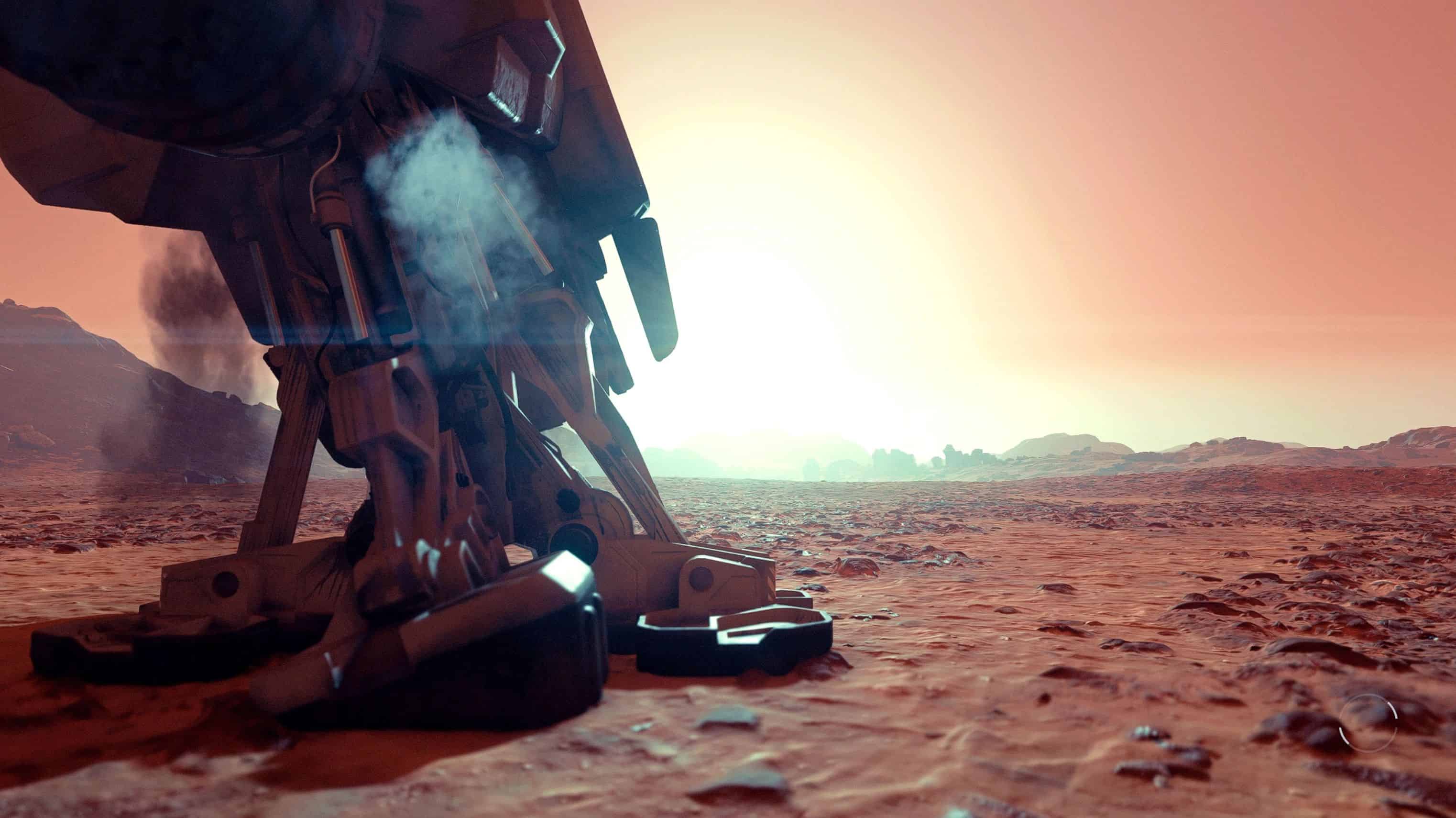Clear Loading Screens
Don’t want all that stuff all over your loadscreen? This will clean it right up.
Only leaves background and loading circle, see image for example.
Install Instructions
Drop the Data folder into your Starfield installation folder (where Starfield.exe is)
If it does not work, you can try dropping it into your My Games\Starfield\ folder instead.
Make sure you have:
[Archive]
bInvalidateOlderFiles = 1
sResourceDataDirsFinal =
In your StarfieldCustom.ini
If you do not have one yet, you can grab one from Miscellaneous files.
It goes in your Documents\My Games\Starfield\ folder
Usage
It just works.
Uninstallation
Delete loadingmenu.swf
Compatibility
Should be compatible with anything not changing the same file.