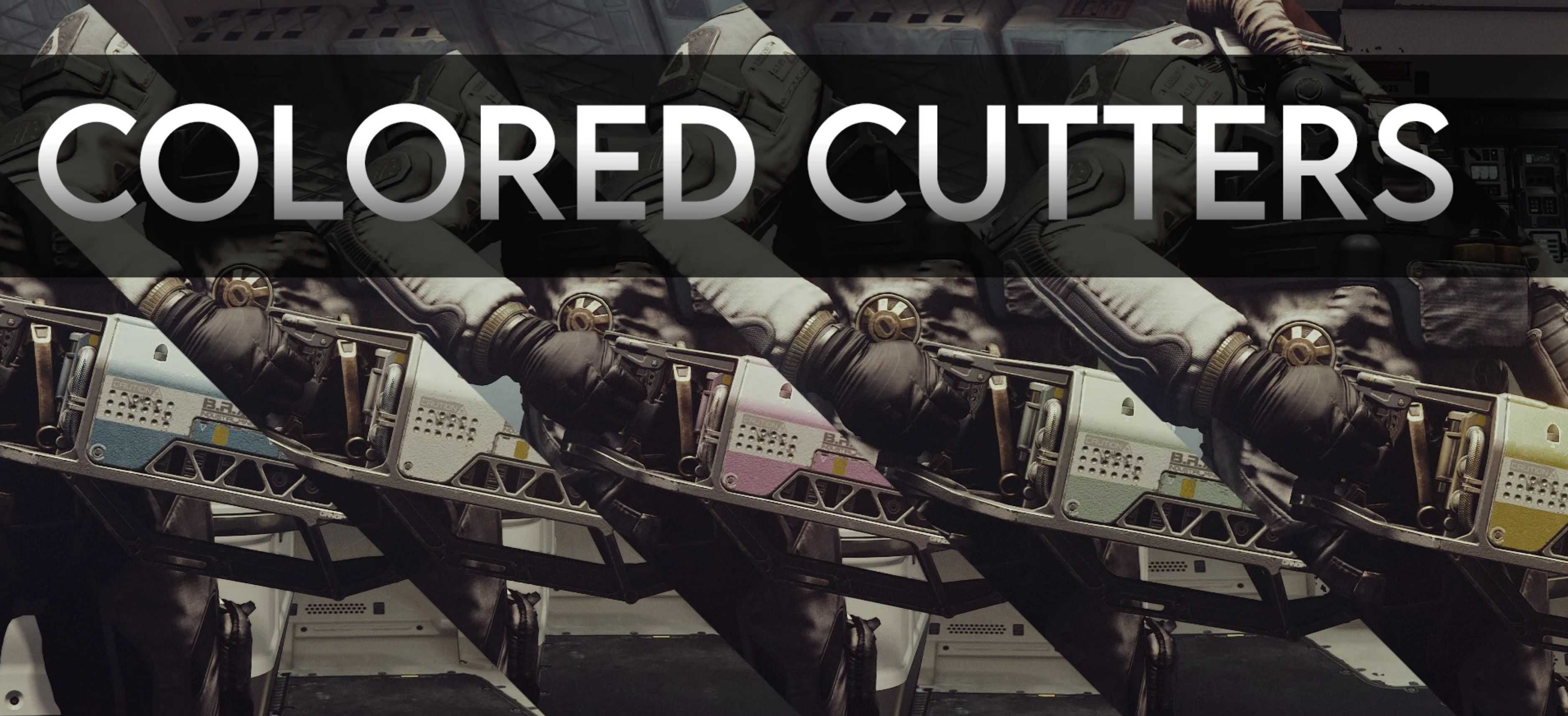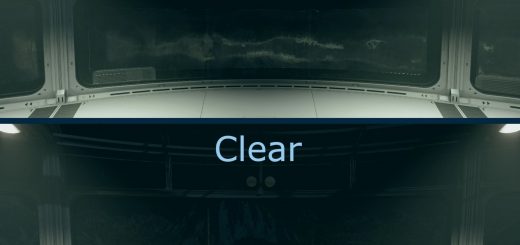Colored Cutters
Colored Cutters is a mod that simple changes the color of the Laser Cutter. With an initial set of colors you can choose from, mine in style and match your characters color scheme.
Available Colors: White/Black/Blue/Yellow/Pink/Green
Installation:
Download the Complete Colors Zip File and Choose one colored zip file to extract
or
Download individual colors in the “Optional” tabs
1. Extract Zip file into C:\username\My Games\Starfield
2. Edit StarfieldCustom.ini (located in the directory above, or create a StarfieldCustom.ini) and add the following:
[Archive]
bInvalidateOlderFiles=1
sResourceDataDirsFinal=
3. If you want to swap colors, just extract chosen color zip file into same directory and replace files.
Uninstall:
Simply delete the following
Data\Textures\weapons\lasercutter