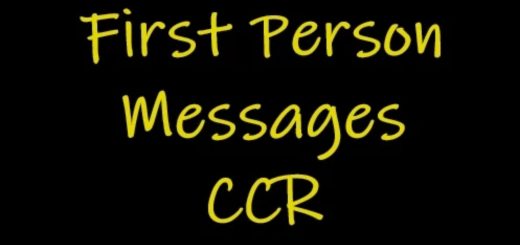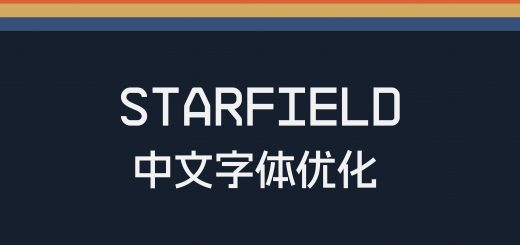Colored Research Icons
This mod replaces the selected icons in the Research Laboratory with colored versions, as I didn’t like them all white when you select one of the categories. It also stands out more now when you are in the Research Projects screen.
I recolored them using the color palette from the Constellation logo.
I uploaded 30, 60 and 120 fps versions though so if you want to use this you don’t have to skip it because it overrides other mods that increase the UI fps.
Installation:
– Install with your mod manager of choice.
– Remember that you have to edit ‘StarfieldCustom.ini’ file in ‘Documents\My Games\Starfield’ folder (if you don’t have a StarfieldCustom.ini file, just create one) and add the following lines:
[Archive]
bInvalidateOlderFiles=1
sResourceDataDirsFinal=