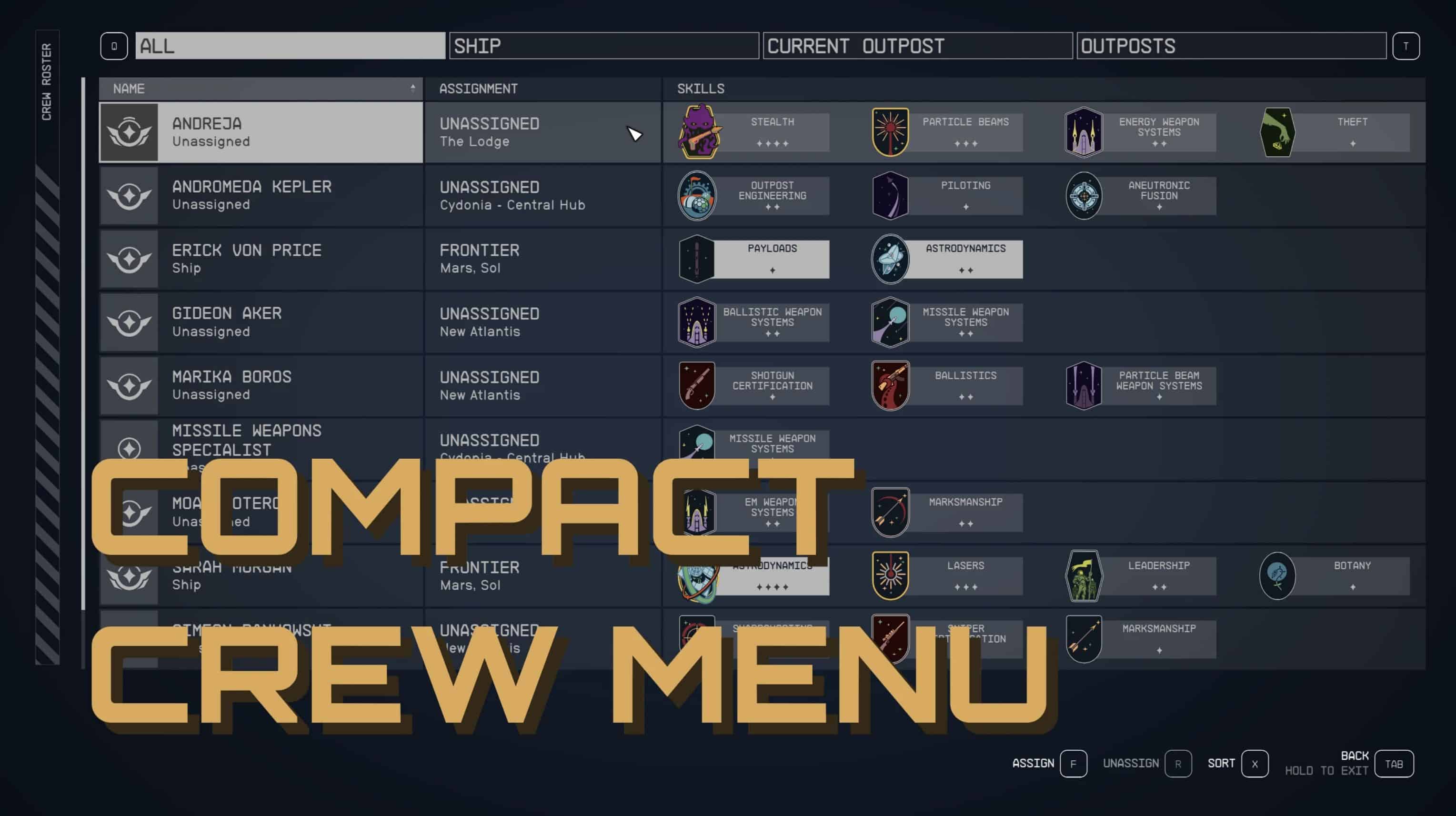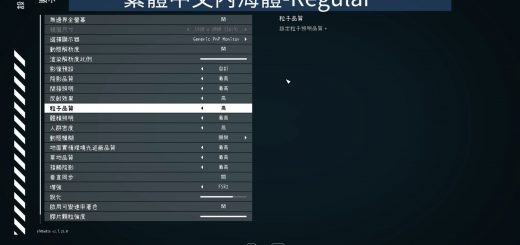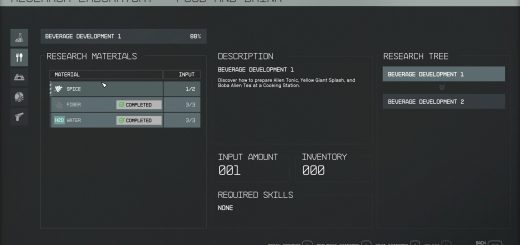Compact Crew Menu UI
OVERVIEW
– Increases viewable crew menu items by 50%
INSTALLATION
– FOMOD Install: Select desired options + mod manager in the installer.
– Make sure the “Large Menu Fonts” Accessibility option is disabled!
– Manual Install: Extract your desired Data folder into the Starfield game directory.
– Make sure this mod overwrites any mod changing the same files!
– Download the Basic StarfieldCustom.ini under miscellaneous files.
– Place StarfieldCustom.ini in “Documents/My Games/Starfield”
– If you already have a preexisting StarfieldCustom.ini add the following.
[Archive]
bInvalidateOlderFiles=1
sResourceDataDirsFinal=