
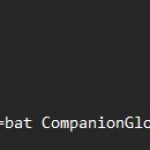
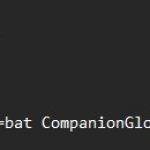
Companion Tweaks – No Affinity Loss – No Cooldowns or Requirements For Quests and Dialogue
This mod can be used to instantly trigger companion missions/dialogue and remove the 1 hour cooldowns and affinity requirements. Multiple files are included, one which sets the affinity and quest cooldown times for all 4 main companions to 0, another which removes the cooldown currently in progress and one which prevents affinity loss.
Please note using this mod will disable achievements
If you wish to use this mod and continue getting achievements, you will need the following:
For Game Pass I recommend using Starfield Achievement Enabler
Steam users can use either Starfield Achievement Enabler or Baka Achievement Enabler
CompanionTimer
This is used to expire the current cooldowns and needs to be run manually as this cannot be run via StarfieldCustom.ini
Instructions:
Place CompanionTimer.txt in the root of your main game folder and type the following in the using the console in-game:
bat CompanionTimer
If you would prefer to trigger the companion quests manually, then you only need this file and can execute it manually with the above command when desired.
CompanionGlobals
Removes the cooldowns and affinity requirements for companion dialogue and quests.
Instructions:
Place the CompanionGlobals.txt in the root of your main game folder, then add the following in the image below to your existing StarfieldCustom.ini located in “Documents\My Games\Starfield”. You can also just download the StarfieldCustom.ini I’ve uploaded and place it in “Documents\My Games\Starfield” to avoid editing the file.
(Image used to avoid stripping)
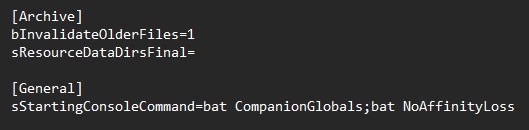
NoAffinityLoss
Changes the values of both “disliked” and “hated” event reactions to 0 so you will never lose affinity with any companions.
Instructions:
Place the NoAffinityLoss.txt in the root of your main game folder and add the following in the image below to StarfieldCustom.ini located in “Documents\My Games\Starfield”. You can also just download the StarfieldCustom.ini I’ve uploaded and place it in “Documents\My Games\Starfield” to avoid editing the file.
(Image used to avoid stripping)
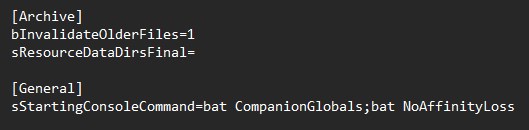
NoMoreAnnoyed – WIP
This is a WIP but I’ve found a way to prevent the companions from getting annoyed by player actions, their anger levels will no longer change and it also stops the “disliked”/”hated” message popups. Unfortunately, it does still remove them as your active companion, I’ve not found a way to get around this yet and is currently what I’m looking into.
I do not recommend doing this currently as I’ve not had time to fully check if it causes any issues, so for now I will share the command in case people would like to help test it but will not upload any files. If you want to test it yourself then type the command below in your console in-game but please provide feedback of any issues you encounter.
set 002A8033 to 0
Again the command above is not recommended as it has not been fully tested so you may encounter random issues. If you have run the command and would like to revert the changes you can do so at any time by running the following in the console:
set 002A8033 to 30





