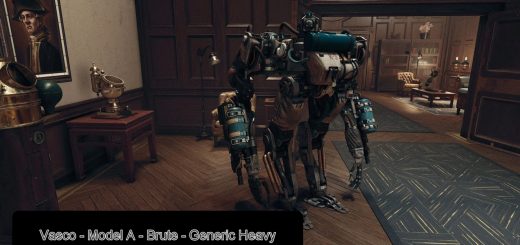CompanionsUnStuck
Just a few bat files to move crew/companions to your location if stuck.
Step 1: Download the Companion Textfiles
Download the companion text files required for unsticking your Companion
Step 2: Extract the folder
Extract folder to the same directory where your Starfield.exe is located.
Important Note: Backup Your Save File
Before proceeding, it’s highly recommended to backup your save file. Alternatively, ensure you have a saved game state you can revert to. This mod can sometimes cause unexpected behavior, such as moving items or buildings around.
Step 3: Position Your Character
In the game, stand at the location where you would like your stuck companion to be moved to.
Step 4: Launch the Game and Open the Console
Once you’re in the game and have positioned your character, open the console by pressing the ~ key. For some users, the @ key may also work.
Step 5: Execute the Command
In the console, type “bat unstuck/vasco” (quotation marks are needed when dealing with folders) and press Enter. Please note that the command may differ depending on which companion is stuck. To find the correct command, navigate to the ‘unstuck’ folder where you extracted the text files. Locate the text file corresponding to your stuck companion and copy its name. Replace vasco in the command with the name of the text file you found.
Companion IDs and Compatibility
I’ve tested this mod with the companions vasco and sarahmorgan, and it works as expected. I haven’t unlocked other companions yet, so I can’t confirm compatibility. However, their IDs should work once they are unlocked.
Uninstall Instructions
Just delete the folder “unstuck” from the same directory where your Starfield.exe is located