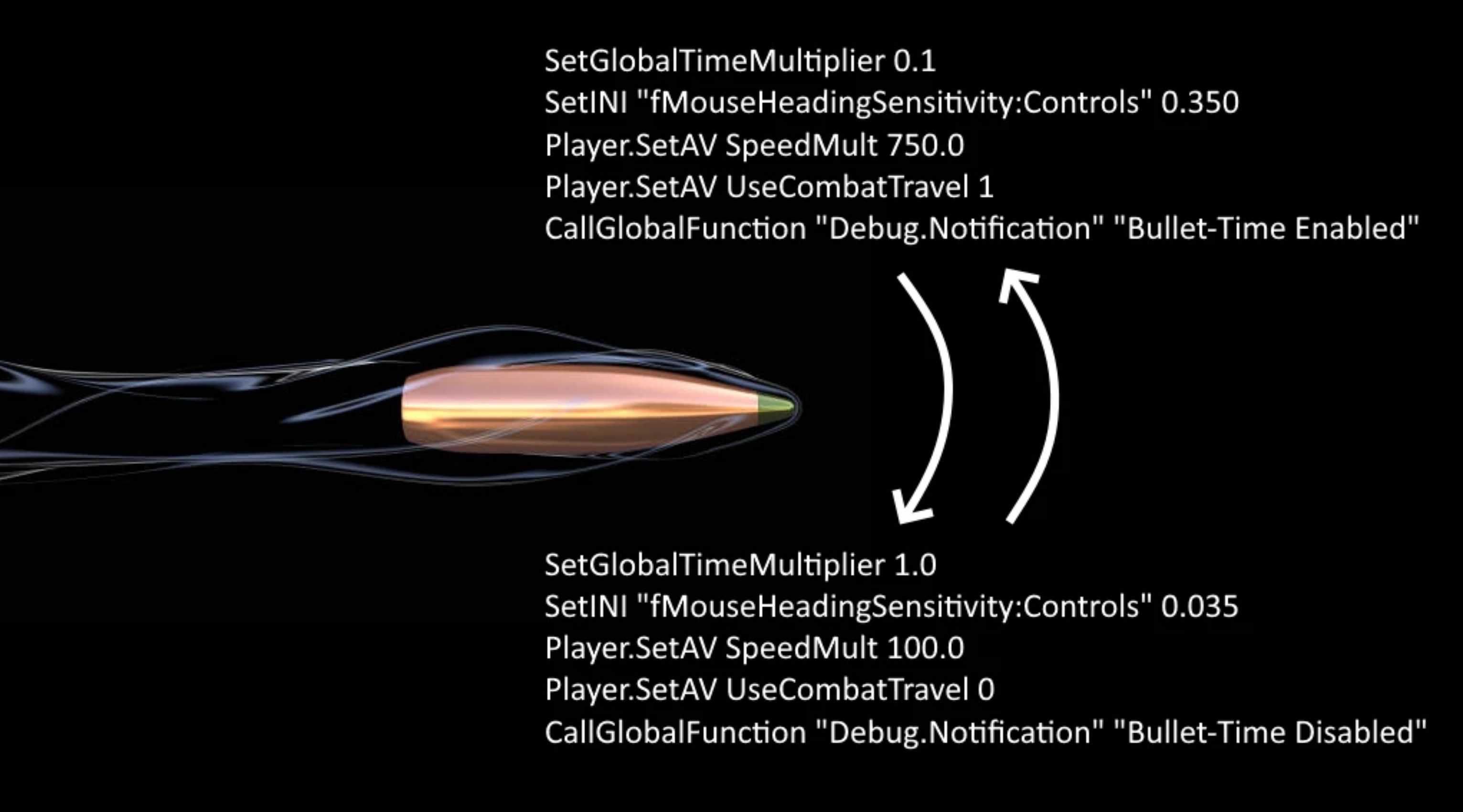Console Bullet Time
This mod is a “Bullet Time” solution implemented more natively via existing game features.
What this mod provides
– Slows game time to 10% from normal.
– Increases mouse sensitivity to 1000% from normal to compensate slowness.
– Increases player movement speed to 750% from normal to compensate slowness.
– One hotkey to toggle all the effects on and off.
How to install
1 > Install the Data folder.
1.1 > You can do this manually.
1.1.1 > If you have Baka Disable My Games Folder then place it to the game root and merge with existing Data there.
1.1.2 > If you don’t have Baka Disable My Games Folder then place it to “Documents/My Games/Starfield” and merge with existing Data there.
1.2 > You can use a mod-manager.
1.2.1 > If you use Mod Organizer 2 Beta then let the mod-manager handle this mod’s archive.
2 > Tweak your StarfieldCustom.ini file.
2.1 > Merge mod’s “StarfieldCustom.txt” file content with your StarfieldCustom.ini file.
(Note) This file is located in “Documents/My Games/Starfield” folder or in your MO2 profile if you use its “profile-specific ini-files” feature.
3 > Tweak your StarfieldConsole.ini file.
3.1 > Merge mod’s “StarfieldConsole.txt” file content with your StarfieldConsole.ini file.
(Note) This file is located in “Documents/My Games/Starfield” folder. MO2 doesn’t handle it currently but updates may come.
How to use
– Press F1 key (by default) while you’re not in any menu.
– Press the same key again to disable Bullet Time mode.
How to tweak
– You can change values in mod’s batch files in “Data/BatchFiles” folder.
– You can change hotkey in your StarfieldConsole.ini file.
Known issues
– Mouse sensivity persists across the game session. Don’t reload your save when Bullet Time is on.
– Player actor values are always in your saves. Don’t save your game when Bullet Time is on.
– Don’t use Bullet Time when its console commands behavior can mess your gameplay up. This includes dialogues, cutscenes that lock your character, I can’t describe all “bad” cases. The only “nice” game state is when you able to move and attack freely.
– This mod uses UseCombatTravel actor value (unused by player character) so the mod will conflict with other mods that use the same actor value. To avoid such cases you can tweak mod’s batch files and your StarfieldConsole.ini file to assign something different instead of UseCombatTravel.