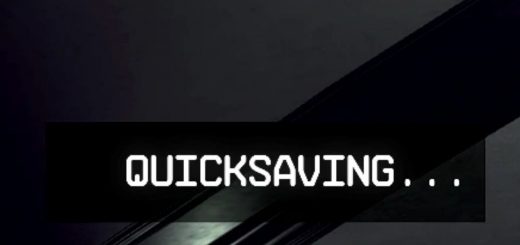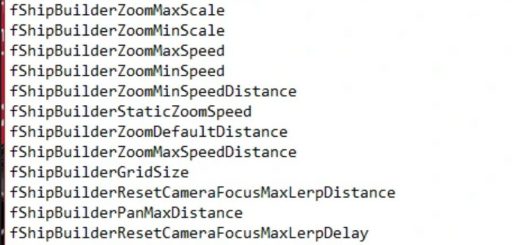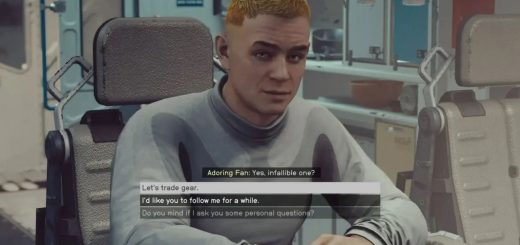Console Command Runner
Console Command Runner is an SFSE plugin that automatically runs a list of console commands from user defined .toml files.
Why?
While there is an ini setting in the base game that can be set to run console commands on startup, there were still a few reasons I wanted to make my own implementation.
– Needing to edit the ini file to add at the least one new command per mod can be tedious on the user end of things. Console Command Runner will run as many commands as an author or authors list.
– While currently Console Command Runner only supports commands being run as soon as you reach the main menu, I’d like to add additional events down the line, so that a command could be fired on key press or something of that nature.
– I was eager to start modding Starfield! Plus having the “execute command” function the game uses internally documented means easy access to a variety of other functionalities that might otherwise take much more time to properly reverse engineer.
Eventually when the CK releases this mod will be made somewhat redundant, but in the meantime I hope that it can enable more people to start modding Starfield.
User Installation
Simply drop the mod into the game’s data folder, as you would for any other SFSE plugin.
Author Use
In order to create a Console Command Runner preset, first create a uniquely named .toml file in the Starfield\Data\SFSE\Plugins\ConsoleCommandRunner directory. Any number of .toml files can be read, you are not limited to a single file. This ensure compatibility with other mods.
In this new .toml file you’ll want to create layout that looks like this:
[[Event]]
EventType = “DataLoaded”
Commands = [“tgm”, “tcl”, “coc CityNeonEuphorika”]
Each individual event is prefaced with the “[[Event]]” tag. Within the event the event type needs to be defined. Currently the only available event is “DataLoaded”, which will fire shortly after the main menu is reached.
The the actual commands to fire are listed. Any valid console command should work here. Commands should be in quotes and separated by commas.
And that’s it!
Requirements
SFSE
I also highly recommend Baka Achievement Enabler as console commands would otherwise disable achievements.