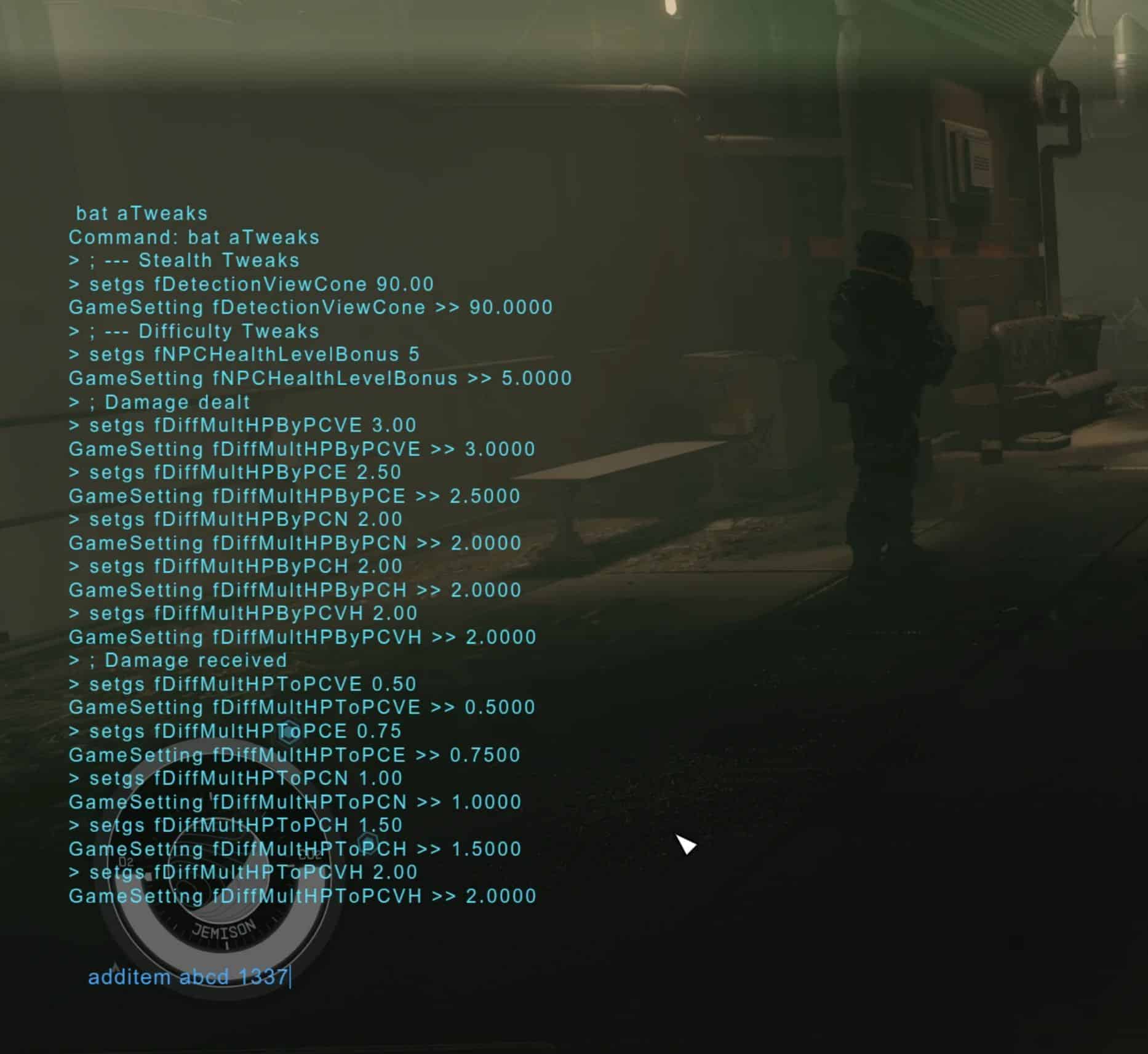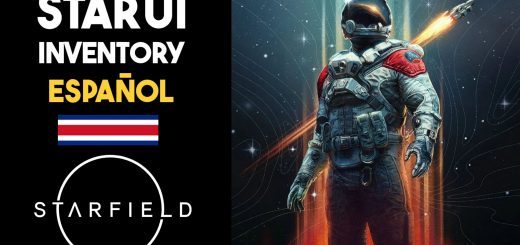Console Size and Color
INI tweaks for the console windows to change the size and font color.
The console can be tweaked from the INI, no need to edit the menu files.
Install:
Download the file or add the following lines to your StarfieldCustom.ini:
!! Remove the ‘-‘ !! Had to add it scrambles the text like this: iCjavascript-event-stripped18
[Menu]
iCo-nsoleTextSize=18
iCo-nsoleSizeScreenPercent=80
rCo-nsoleHistoryTextColor=90,230,255
rCo-nsoleTextColor=70,170,255
rDebugTextColor=255,0,150
Tweaking
If you want to change the colors, get the RGB values from a Color Picker and enter them as R,G,B in the INI.