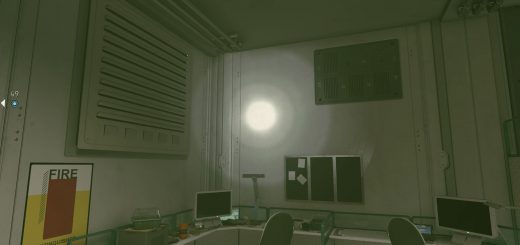Constellation Performance Boost INI
If you are CPU Bottlenecked you won’t see much improvement in Performance.
Manual Install:
1. Copy my file from the “v2_Constellation Performance Boost INI” folder to your main “Starfield” folder. (where Starfield.exe is located) Overwrite all files when prompted to do so.
2. Run the game
3. When in-game go to “Settings” and on the “Display” tab change the “Graphics Preset” to “High”