
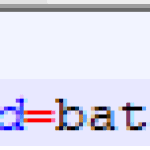
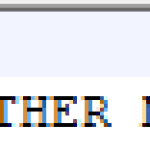
Constellation Tweaks
Tweaks include
– NPCs will stay angry at you for 7 days instead of 3 after committing a crime
– Reduces blinking time for NPCs
– Vendors will now refresh their inventory every day instead of every 2 days
– Disables aim assist on controller
– Refill your CO2 quicker
– Increase weapon reload speed by 25 per cent
– Increased the speed of the sleep/wait Menus.
Manual Installation:
1. Copy my file from the “v2_ConstellationTweaks” folder to your main “Starfield” folder. (where Starfield.exe is located) Overwrite all files when prompted to do so.
2. Add this line bat v2_ConstellationTweaks under [General] next to sStartingConsoleCommand= to your “StarfieldCustom.ini” Located in your Documents Folder. Once done should look as follows.
![]()
If you already have other Mods in sStartingConsoleCommand= then add to it so it looks as follows
![]()
3. Run the game






