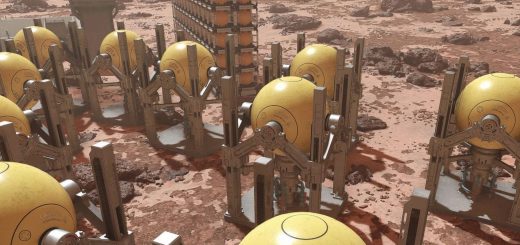Controller Thumbstick Deadzone
With this mod, it’s possible to adjust the dead zone of the thumbstick. In particular, I had an issue with the left stick of the PS5 controller, so I increased the value corresponding to the left stick by 0.1.
Installation:
Download the file and copy the lines into your StarfieldCustom.ini located in “C:/Documents/MyGames/Starfield” or if you don’t already have this file, paste the downloaded file directly into the folder
fLThumbDeadzone for the left stick.
fRThumbDeadzone for the right stick.
I just changed fLThumbDeadzone from 0.2 to 0.3.