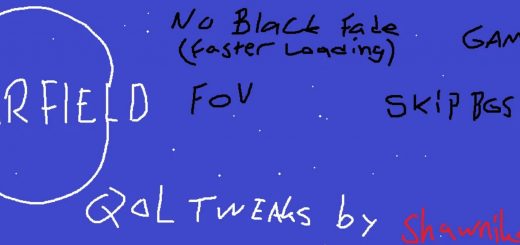Crappy Day One Custom Difficulty Tweaks
A simple bat file that automatically runs console commands that tweak game settings responsible for difficulty damage modifiers. WILL (MOST LIKELY) BREAK ACHIEVEMENTS.
I’ve done this for myself back in 2015 and I’ve done it again. This will automatically execute console commands that tweak game settings responsible for damage modifiers for the Very Hard difficulty. Should be easy enough to customize. Read the entire description if you’re not familiar with these things.
THIS WILL (MOST LIKELY) BREAK ACHIEVEMENTS
INSTALLATION:
1) Unpack the archive, move diffBat.txt to your root folder (where Starfield.exe is).
2) In your root folder, right-click Starfield.ini and select Properties. Untick read-only property and Apply.
3) Add the following line to Starfield.ini under [General]: sStartingConsoleC ommand=bat diffBat (remove the space, breaks without it for some reason).
4) Set Starfield.ini back to read-only.
5) Launch the game, open the console to check if the commands have been automatically executed. They’d all be logged there, so you’ll know if they were.
Make sure that the game settings have actually changed by using the following commands: getgs fDiffMultHPToPCVH and getgs fDiffMultHPByPCVH
CUSTOMIZATION:
1) The bat file has all the values for each setting set to 100. This is done entirely for giggles – you’d have to tweak them yourself for anything actually playable:
setgs fDiffMultHPToPCVH (default 2) – damage done TO the player, you TAKE more damage the higher this value is
setgs fDiffMultHPByPCVH (default 0.5) – damage done BY the player, you DEAL more damage the higher this value is
2) Commands for difficulties that aren’t Very Hard aren’t included. If you’ve use of it, you’d have to change the VH part of each command to your difficulty:
VE – Very Easy
E – Easy
N – Normal
H – Hard
VH – Very Hard