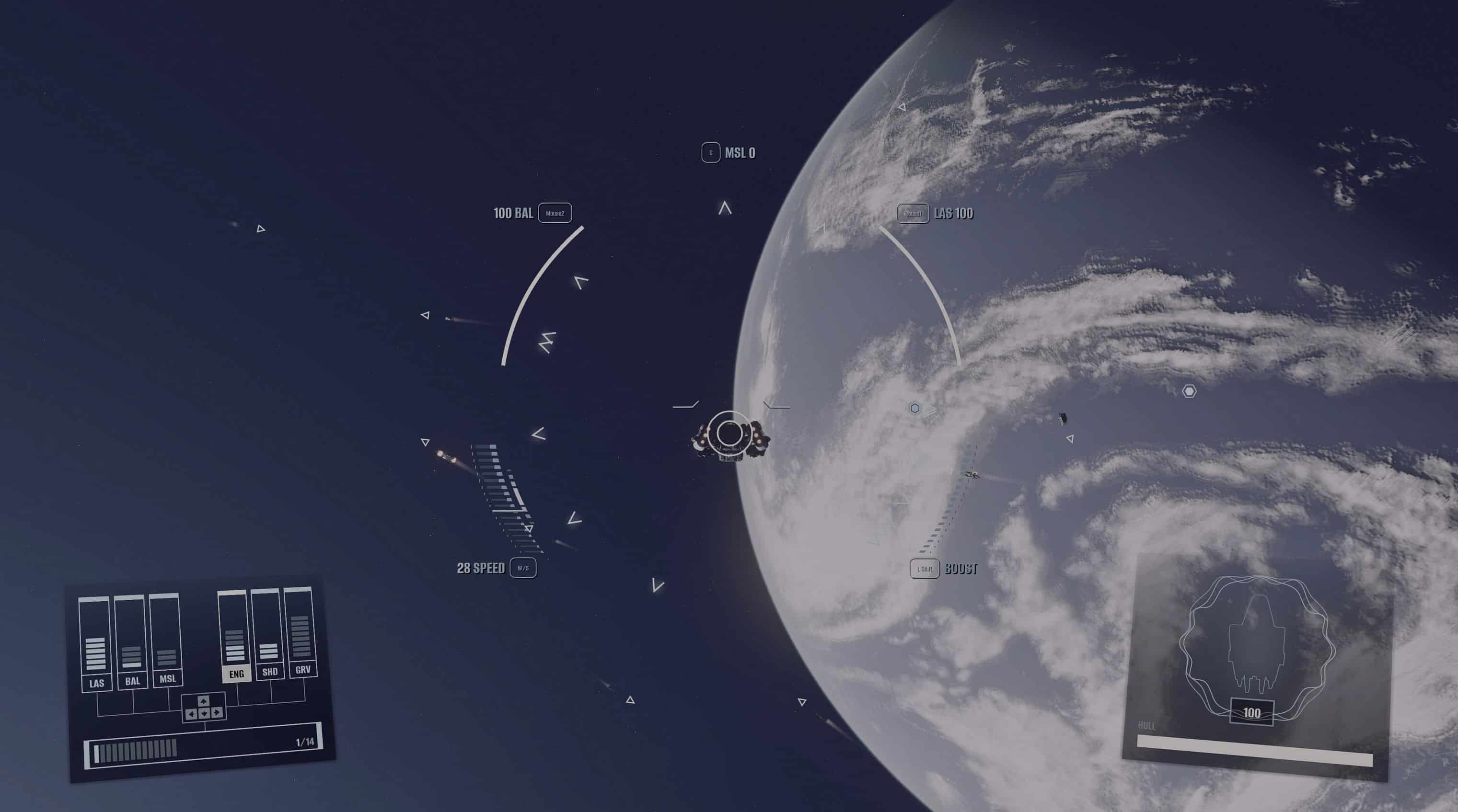Crappy Starship 3rd Person View FOV Fix
Crappy Starship 3rd Person View FOV Fix.
Hopefully someone makes an actual mod soon to fix this.
Installation:
– Simply unzip the provided file into the game’s base folder
Usage:
– Open the console using the tilde (~) key
– For far third person spaceship View: Run “bat ssf” to set the First Person FOV to 10 which increases spaceship third person view
– For first person FOV: Run “bat fpp###” to set the FOV to your desired First Person FOV (### being your desired FOV)
– To uninstall the mod / revert the settings, simply set FPP to 85 (This is the vanilla value)
Note:
Basically, changes the first person fov to 10
so, when you leave your ship, you have to set the first person fov back to your desired fov with the settings.
also, if it’s too far away for your liking just edit the ssf.txt and change to fov from like 10 to 20 etc until you find what you like.
hopefully someone makes a mod soon to separate the first person fov from the third person starship view.
you might also need to leave your cockpit seat and sit back down for changes to take effect.