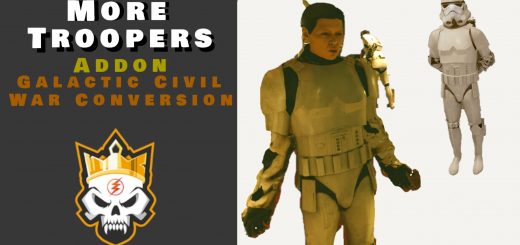Crimson Fleet Helmet Blacked out Visor
Removes the cross and makes the visor non transparent.
[Optional]
Black out Visor otional skull Texture: Replaces the cross with a skull // Main File required.
Visor compatibility for other Texture mods: compatibility patch // If you want a blacked out visor but want to use the original textures or any other visor texture. Main File not required.
[Installation]
Extract the zip file to “%userprofile%\Documents\My Games\Starfield\”
compatibility patch intall after texture mod of your choice and overwrite if asked, for mod managers load after texture mod of your choice.
Make a “StarfieldCustom.ini” or edit if it already exist in the same folder with the following:
[Archive]
bInvalidateOlderFiles=1
sResourceDataDirsFinal=
[Compatibility]
Not compatible with mods that change the: “pirateset_charger_helmet_m.nif”