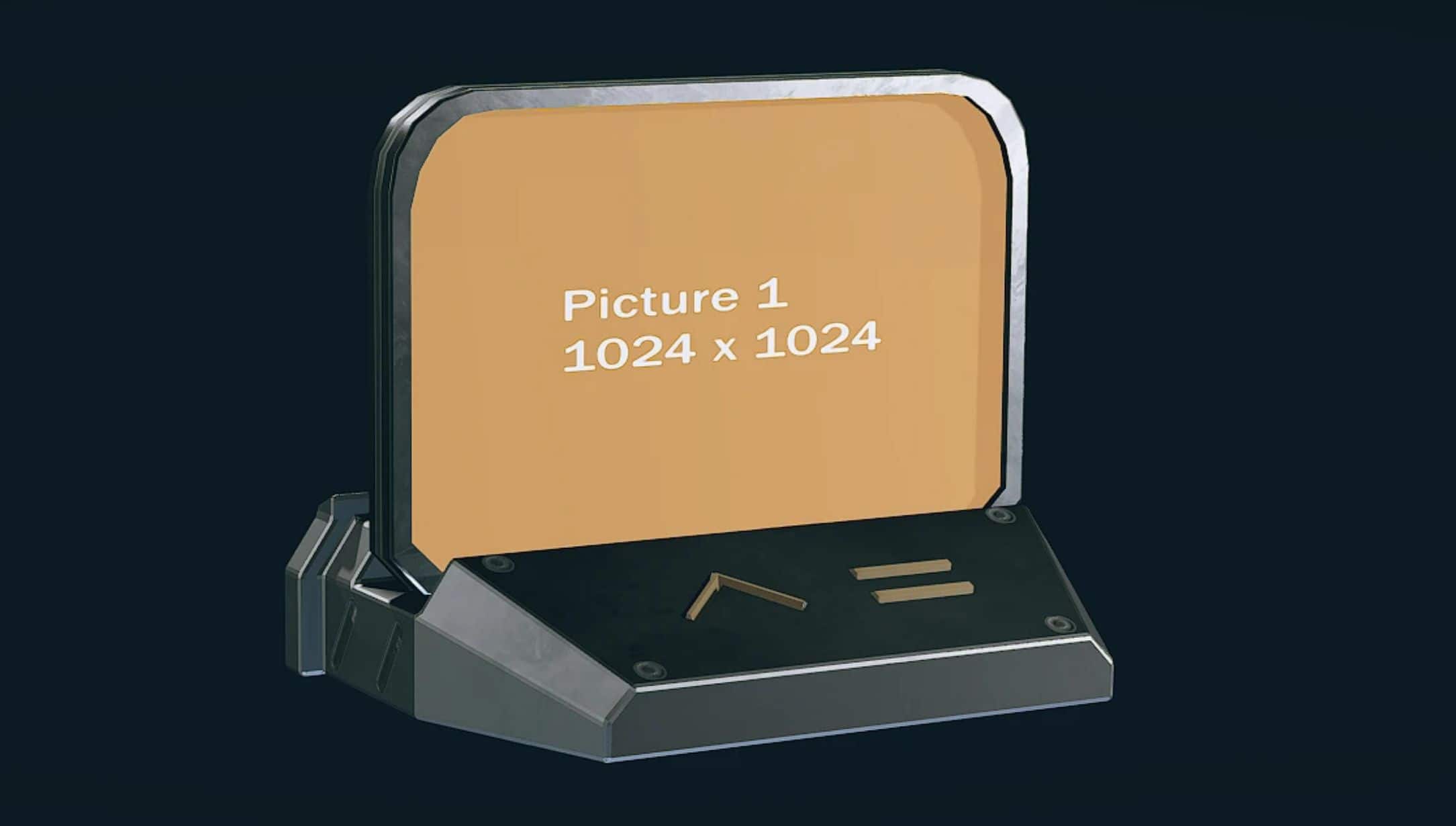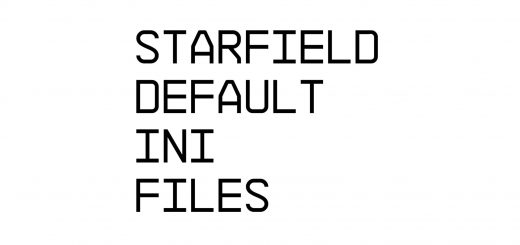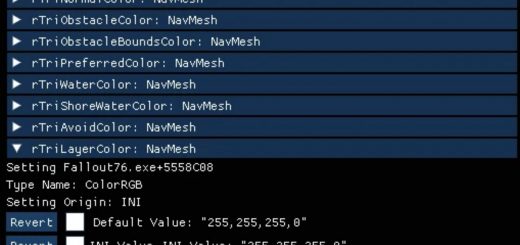Custom Digiframe Images Resource
This is mainly a quick resource to start modifying the Digiframes.
Ive included the original and generic images. Choose the version you’d like.
Replace the images using Gimp or other Image editing software.
The images are all 1024 X 1024 pixels
For the Item “Desktop Digiframe” the images are stretched to fit
For the Item “Personal Digiframe” the images are more or less the original image size
At this time, there isn’t anything I can do about this.
I’m unsure if this will affect other “Paintings” within the game.
Edit: Image 1 replaces Picture 1 and 2 in the build menu at the players residence.
The images seem to be displayed randomly in the game
The order of images are as follows for both Game pass and Steam: 1 2 9 4 5 10 11 13 15
Despite there being 17 images in the folder, only 9 show up in the game.
I’ll be posting an update soon to upload the correct amount of generic images and their original equivalent.
Update Posted.
Included and example JSON file to get it to work with Basic System Tweaks
Installation:
Place the “Data” folder from the zip into your Starfield Directory. (At least this is how I did it on the Game Pass version. I dont know if its the same for Steam)
Example:C:\Users\Admin\Documents\My Games\Starfield
Add this to your StarfieldCustom.ini. (Create StarfieldCustom.ini if not present)
[Archive]
bInvalidateOlderFiles=1
sResourceDataDirsFinal=
Keyword: digiframe, digi frame, picture frame