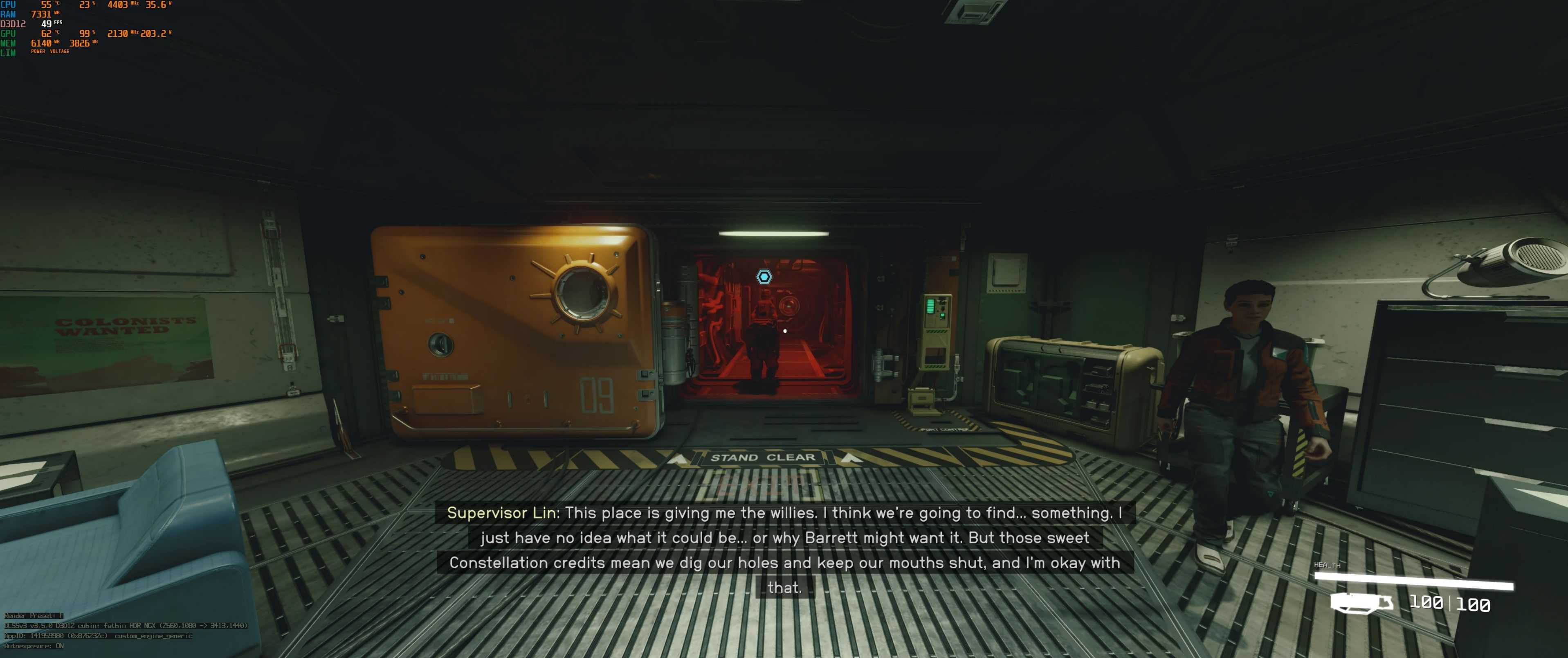Custom FOV 1st and 3rd person
This mod let you change the fov for firts and third person.
Download the file corresponding to your choosed FOV and place it inside documents/my games/starfield
You can also edit the value to the one of your choice.
Starfield use Horizontal FOV, this mean 21/9 or 32/9 monitor will display less vertically and exactly the same horizontaly than a 16/9 monitor leading to weird visuals.
I’ll use HFOV for horizontal and VFOV for vertical FOV.
The game base HFOV is 70 so it’s 43 VFOV on a 16/9 monitor.
To get 43 VFOV on 21/9 you need 85HFOV
To get 43 VFOV on 32/9 you need 108HFOV
No performance impact.