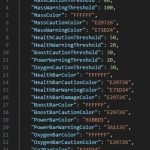



Customizable HUD
Customisable HUD V2.0!
Using the included JSON, customise your in-game HUD! Change the colour of in-game HUD elements, hide the scanner vignette, add warning colour thresholds to health, O2, boost ect! More options are coming very soon in the order they’ve been requested. If you’d like to see an option or HUD feature added, leave a suggestion!
Installation
NOTE: When updating the mod, make sure to delete, “ui_options.json”, as new options may have been added
Create, “StarfieldCustom.ini”, in, “\Documents\My Games\Starfield”, if not yet created.
Open, “StarfieldCustom.ini”, and make sure the ini contains the following;
[Archive]
bInvalidateOlderFiles=1
Download the mod and copy the contents to the root of your Starfield install folder
Done!
Configuration
Included with the mod is a JSON file, “ui_options.json”. Open this file in your
preferred text editor and customise to your liking. A break down of each
option follows;
“MonocleMassVisible” – Displays your carry-weight in the player scanner UI
“MassCautionThreshold” – A percentage of your total carry-weight that, once you’re above, will
change the carry weight read-out colour to “MassCautionColor”. Requires “MonocleMassVisible” to be set as “true”
“MassWarningThreshold” – A percentage of your total carry-weight that, once you’re above, will change the carry weight read-out colour to “MassWarningColor”. Requires “MonocleMassVisible” to be set as “true
“MassColor” – Colour of the carry-weight readout in the player scanner. Requires “MonocleMassVisible” to be set as “true”
“MassCautionColor” – Colour of the carry-weight readout in the player scanner once “MassCautionThreshold” has been reached. Requires “MonocleMassVisible” to be set as “true”
“MassWarningColor” – Colour of the carry-weight readout in the player scanner once “MassWarningThreshold” has been reached. Requires “MonocleMassVisible” to be set as “true”
“HealthCautionThreshold”: 50,
“HealthWarningThreshold”: 20,
“BoostCautionThreshold”: 30,
“OxygenCautionThreshold”: 30,
“HealthBarColor” – Colour of the health bar
“HealthBarCautionColor” – Colour of the health bar once “HealthBarCautionThreshold” has been reached
“HealthBarWarningColor” – Colour of the health bar one “HealthBarWarningThreshold” has been reached
“HealthBarDamageColor” – Colour of the enviromental health bar damage (the thing that move from right to left on the health bar when you have no suit power in a hazardous enviroment)
“BoostBarColor” – Colour of the boost bar
“BoostBarCautionColor” – Colour of the boost var once “BoostBarCautionThreshold” has been reached
“OxygenBarColor” – Colour of the normally white oxygen bar in the lower-left
“OxygenBarCautionColor” – Colour of the oxygen bar once “OxygenCautionThreshold” is reached
“Co2BarColor” – Color of the normally red CO2 bar in the lower left (the red once that increases when you run out of O2, i.e. stamina)
“MonocleVignetteVisible” – Sets whether the vignette in the player scanner is visible or not
“InvertShipReticle” – Inverts the flight HUD reticle independently from the in-game slight control inversion option
Compatibility
60FPS & 120FPS version are under the files tab here!
Not compatible with any mods changing the following files;
playerhudcomponents.gfx
playerhudcomponents_lrg.gfx
shipreticle.swf
shipreticle_lrg.swf
monoclemenu.swf
monoclemenu_lrg.swf
To do
Add inventory capacity readout to scanner with colour reaction for usage | Released!
Add JSON loading to UI to facilitate customisation | Released!
Release customisation | Released!
Add alternate scanner UI carry-weight read-out position | Released!
Add alternate scanner UI carry-weight read-out font | Released!
Add scanner UI carry-weight read-out font size | Released!
Add option to customise ship ammo bar colours and thresholds
Add option to fix Bethesda’s broken control inversion for the ship UI | Released!
Add option to hide ammo counters | In-progress
Add option to change colours of ammo counters/weapon icon | In-progress
Add option to hide “HEALTH” and “BOOST” text | In-progress
Add option to change colours of “HEALTH” and “BOOST” text | In-progress
Add numbered health read-out next to health-bar
Add custom crosshair color
Add custom crosshair scales
Add option to hide scanner junk | In-Progress
Add option to hide ship UI junk
Add local and UT time options to HUD
Add option for an XP bar in the HUD
Add option for healthbar notches
Add option to hide enemy pings on compass
Look into creating a plugin to pass magazine size information to the UI to change clip ammo count colour as it drops
HDR friendly colour clamping
Cleanup how Bethesda’d the UI-side code is?





