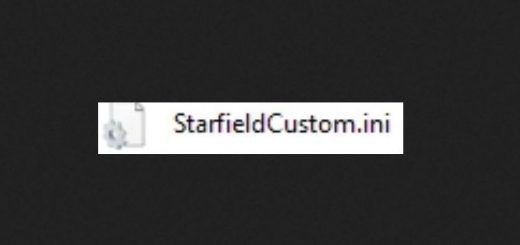Disable Idle Camera
Normally in Starfield, if you press no buttons for 120 seconds the camera will go into idle mode. It will rotate around the player forever (until you press a button). For those who alt-tab a lot this can be irritating, and it can give some people nausea. For me, it’s just annoying. So, this mod increases the timer from 120 seconds to 100,000,000 seconds to ensure it never happens.
INSTALLATION
Download the main file, unzip it, and place the INI file inside in your Documents/My Games/Starfield folder.
If you already have a StarfieldCustom.ini file in that folder, do NOT overwrite it.
Instead, just add the below line to the [General] section:
[General]
fSecsBeforeIdle=100000000.0
COMPATIBILITY
Compatible with all known mods. Shouldn’t have any issues with anything.