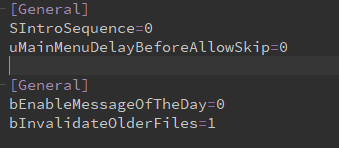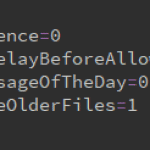
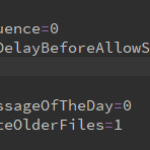
Disable Low Health Visual Effects
Disables the visual effects (red pulsing dof distortion effect) when you’re on low/critical health.
Installation for StarfieldCustom.ini
Place it in \Documents\My Games\Starfield.
If you have an already modified StarfieldCustom.ini you can update it by copy-pasting the contents of StarfieldCustom.ini into yours. Make sure you’re pasting everything in the correct section. As far as I can tell having duplicate sections won’t work.
Correct example
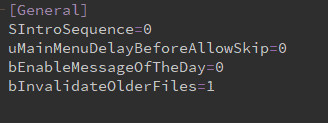
Wrong example