
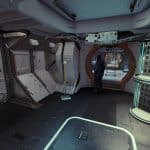



Doorway placeholder
Place many doorways on a ship. Where you need it. No “tweaks” needed, works with standard game settings.
What’s inmod:
elements recommending installing doors
elements that require passage (without a door)
element requiring the place of a ladder
spacer elements
and
elements are slightly enlarged (not in thickness)
corrected grouping of menu items
Details
You cannot force the game to place doors. I think this is due to the fact that `SpaceshipModuleSnapRequired`
is processed after the doors have already been placed! I made elements that recommend installing doors, but do not require them, and also disabled all built-in recommendations on HAB blocks used in the shipbuilder.
And it works!
I can’t ask for two passages with doors from one room, but if necessary I can always add a passage without doors. Watch the video, or better yet, install the mod and test it yourself 🙂
You should not try to fight with blocks that have requirements for doors, this will not end well. These are bays, dockers and cockpits, as well as Hope fuselage elements
The thickness of the mod elements is only 0.02 units, but if you look closely in the shipbuilder, you can see a small step when snap. For example, place four 1×1 HAB blocks in a square, then move one of the blocks and attach a mod element to one of the sides. When you put the block back, you will notice how it jumps between the two snap points. I didn’t notice that it interfered anywhere. But, just in case, I added spacer elements, you can place them to align the blocks.
As I have already written, I have disabled “recommendations” on all blocks used in the shipbuilder. Firstly, these blocks are definitely not used anywhere else in the game, not in any NPC ship. Secondly, “recommendations” were in a small number of blocks, mostly 1×1 blocks. More often than not, in these blocks, the “recommendation” indicates to set a ladder. I don’t think you’ll notice the difference, but you can more actively plan the “recommendations” yourself from the beginning. It’s even more interesting that way, right?
You can always install a mandatory ladder, but it’s better to use the recommendation first (top/bottom Doorway Placeholder element) and then add additional ladders if you need them.
I remember some people not being able to use the mod. Because of tweaks. I’ll see what the problem looks like soon, I’m too tired right now. But you have to consider, you changed the game settings to make a ship out of pieces of space stations and planet fragments. It’s impossible to design mods with that kind of change in mind. So if I can’t find a solution, please don’t take offense.
And let’s stop spamming about the DerreTech mod. Its author is certainly great and his work is good. But “the same” is not “the same”. I propose to close the topic.
Reasoning about doors (do not attempt to force the game)
I added 4 types of very thin structural elements, of which the thickness is only 0.02, so they don’t interfere with the connection of other elements. I was hoping that I could also add forced doorways with a door, but Bethesda’s algorithm is so cool that it only works properly with structural elements the size of a soccer field. I also couldn’t get the algorithm to refuse to install doors, turns out it doesn’t care about snapsnip, it just looks for living compartments geometrically. The video below shows how the algorithm connects compartments with a distance between them of more than 0.8 (this is about 1/5 of the width of a normal compartment, half a dinosaur would fit in this hole).
Hopefully over time they will fix the algorithm and make it more manageable.
Interesting technical point. If the algorithm decides to put doors, it will do it even where you said to make a doorway, and it works! But if I ask it to explicitly put up doors, specifying the necessary keywords on my element, then the algorithm breaks the inner cell of the ship (this is primarily due to the fact that my element is too thin for it).
Automatic door laying also pays little attention to the standard “crosspassages”, but it reacts to holes in the ceiling, so if you decide to make holes in the ceiling, don’t forget to put a ladder, otherwise you’ll have to jump to the second floor.
P.S. The navmesh works fine, I checked, the guys walk between rooms just fine.
Installation
install Plugins.txt enabler
extract DoorwayPlaceholder.esm and drop it to your Starfield\Data folder
add “*DoorwayPlaceholder.esm” to your Plugins.txt





