

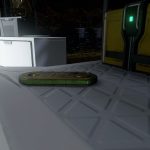
dp HD Credits
pbr repaints of credit sticks, for the fancy lad. in 4k 2k and 1k texture sizes.
You need to unzip the file and put it in this folder:
“…\Documents\My Games\Starfield\Data\Textures\
This is where the DDS files should go for this mod to work, even if it’s different from other games.
Then you need to create or edit this file:
“…\Documents\My Games\Starfield\StarfieldCustom.ini”
And add these lines to both of them under [Archive]
:bInvalidateOlderFiles=1
sResourceDataDirsFinal=






