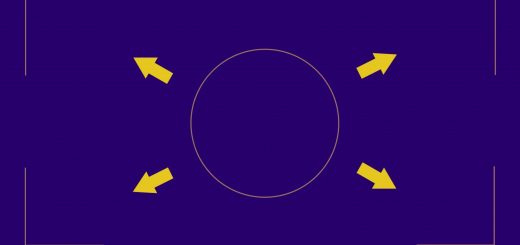Dreaming Star – Main Menu
Dreaming Star expresses the vastness of Starfield.
It is just a main menu video; however, it is a very nice start to the game.
Easy to install!
Open up your Starfield game folder.
Go to:
(Drive:)\SteamLibrary\Steamapps\common\starfield\data\video
Find file:
MainMenuLoop.bk2
Rename that file (So you can change back to the stock menu video if you choose):
MainMenuLoop.BAKbk2
(Your PC will say the file is unstable. That is okay. Press enter to confirm. You can delete “BAK” that you added to the file to restore it.)
Unzip DreamingStar.zip and place the zipped file called “MainMenuLoop.bk2” to replace the original menu video you labelled “BAK” to save it. Place it in the same folder that you created a back up for it in.
(Drive:)\SteamLibrary\Steamapps\common\starfield\data\video