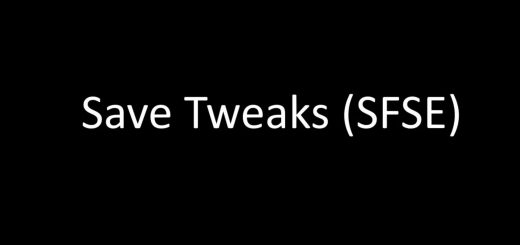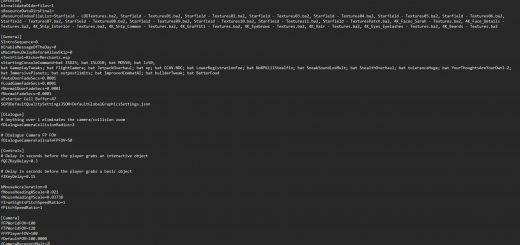Easy DLSS Indicator activation
For lazy people (like my self..lol) who want to activate their DLSS Indicator, easily!
How to use?
– Just extract the files
– Double click file Show_DLSS_Indicator_ON.reg to activate it in Windows Registry.
– Double click file Show_DLSS_Indicator_OFF.reg to de- activate it from Windows Registry.
– Run your game and focus on the bottom left side of your screen, there are some information status about DLSS mode that currently active.