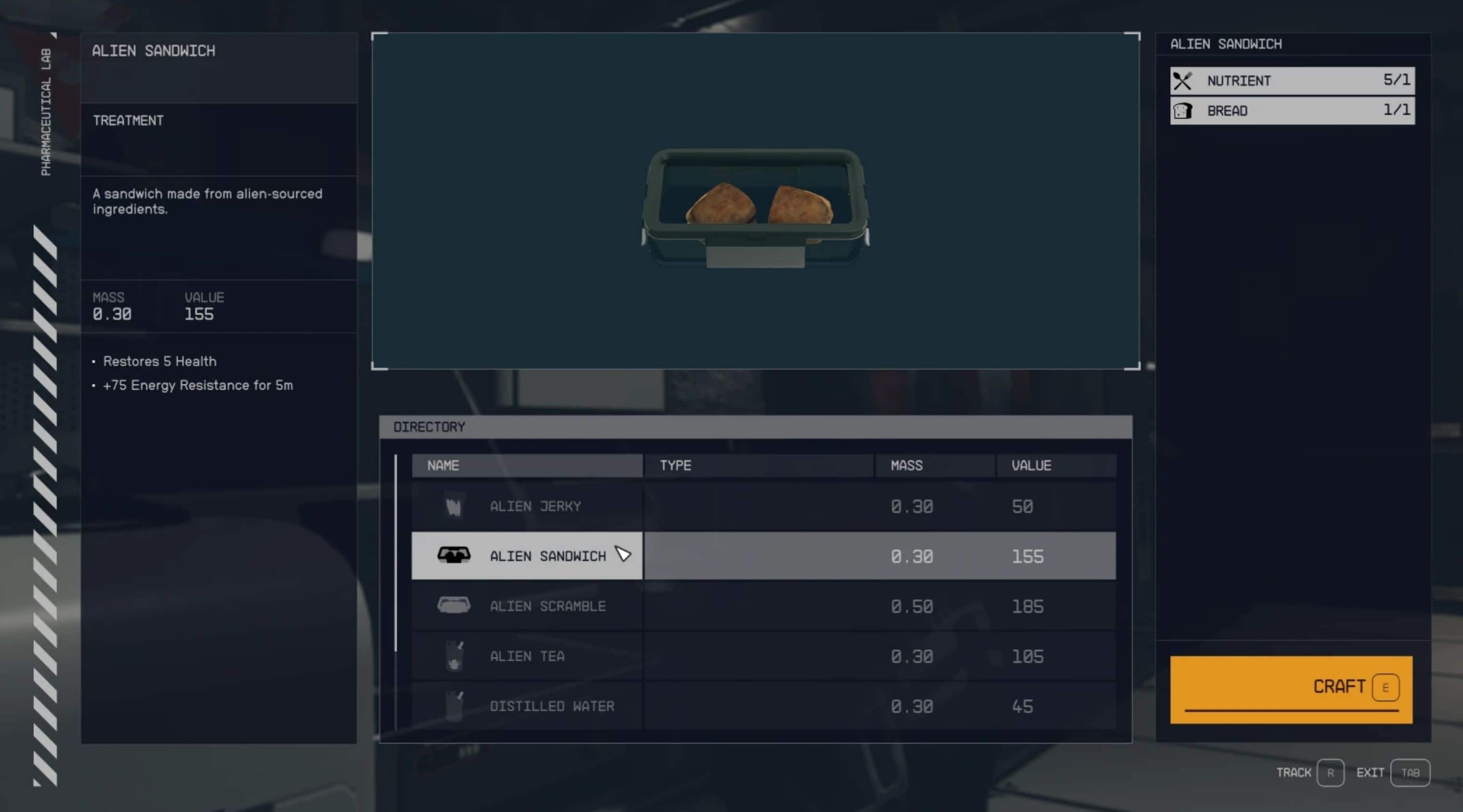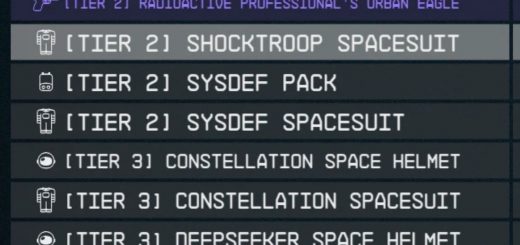Easy Read – Crafting Stations
Changes the main UI colours of crafting stations to white/light grey on a dark background while retaining appropriate item rarity colours.
Easy Read – Crafting Stations
A simple mod to change the interface colour scheme of crafting stations. If you’re anything like me, the dark green on dark grey combination on cooking stations is a bit hard to see. This mod aims to unify the colours of the Armour, Cooking, Industrial and Weapon station with the Pharmeceutical station colour palette.
Currently this mod is a work in progress with only the Cooking and Industrial stations completed. The Armour and Weapon stations should be available in the coming days so please check back regularly if you’d like the full set.
The mod will be modular to allow you to pick which elements you would like to install. Once completed I will release an All-In-One mod for ease of use.
Installation
You can install this mod by selecting which crafting bench UI you would like to replace in the File section of this mod page. Then you can either install using your mod manager or follow the below steps for manual installation.
Manual Installation:
– Download the archive file you want
– Extract the contents using a tool like Winrar or 7zip
– Open the extracted folder and copy the Data folder
– Paste the copied folder into your game installation directory (it should look something like C:\Program Files (x86)\Steam\steamapps\common\Starfield)
Archive Invalidation
To get the mod working you may need to set up Archive Invalidation if you haven’t done this already for another mod. You can do this by:
– Locate where your game preferences are saved (usually C:\Users\YOURNAME\Documents\My Games\Starfield)
– Create a file called StarfieldCustom.ini using a text editor like Notepad
– Paste the below text into the file:
[Archive]
bInvalidateOlderFiles=1
sResourceDataDirsFinal=
Save and close the file
Launch the game